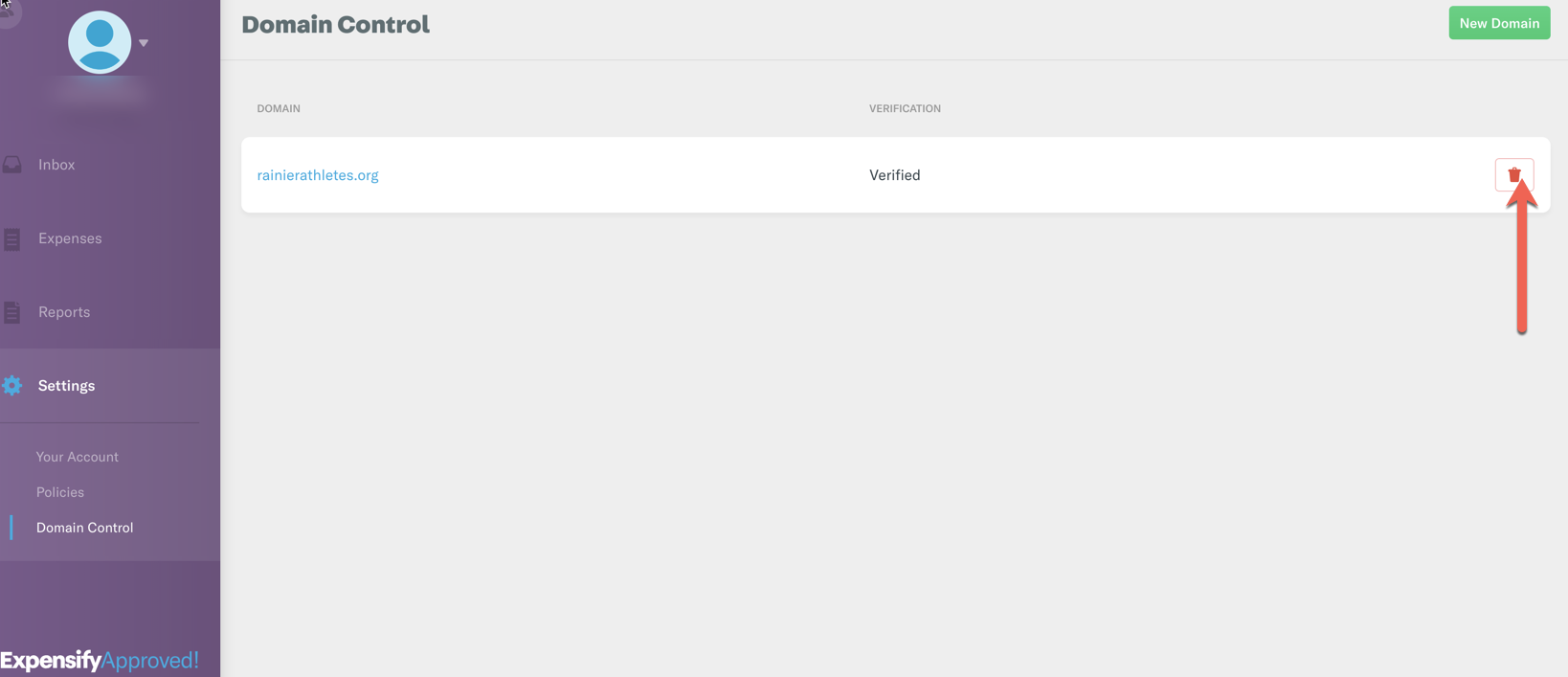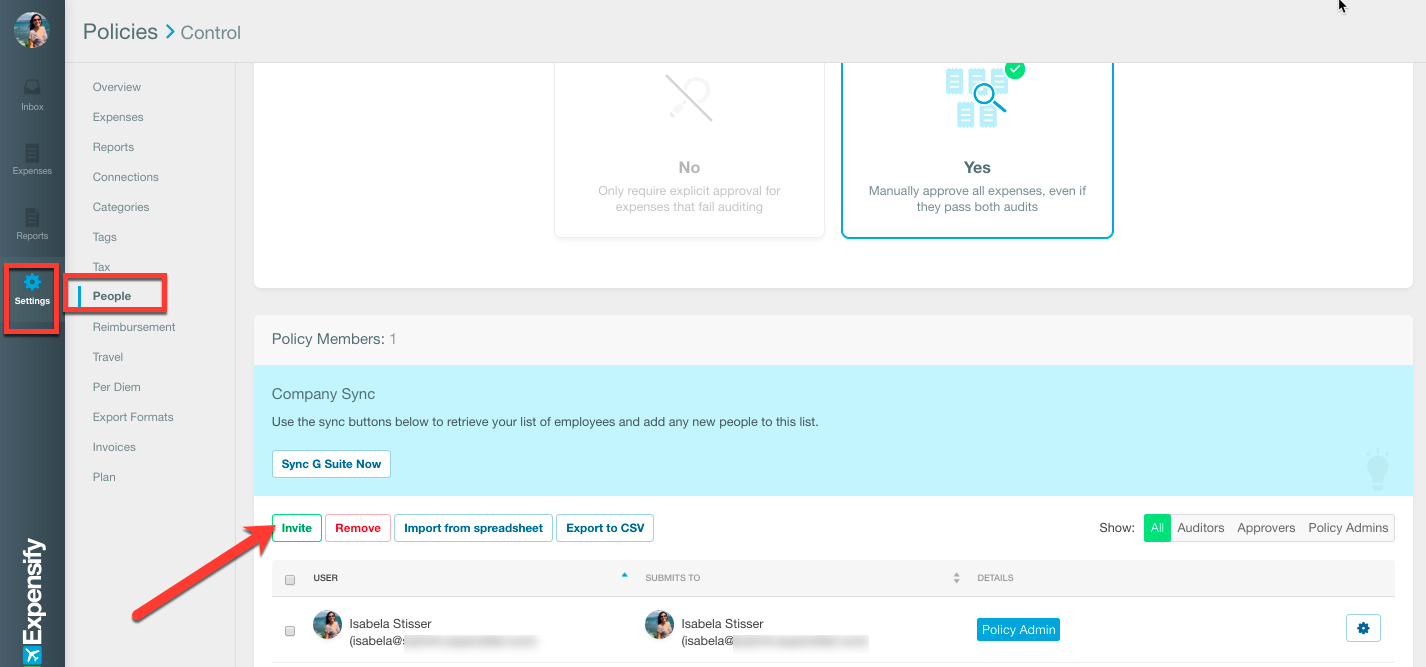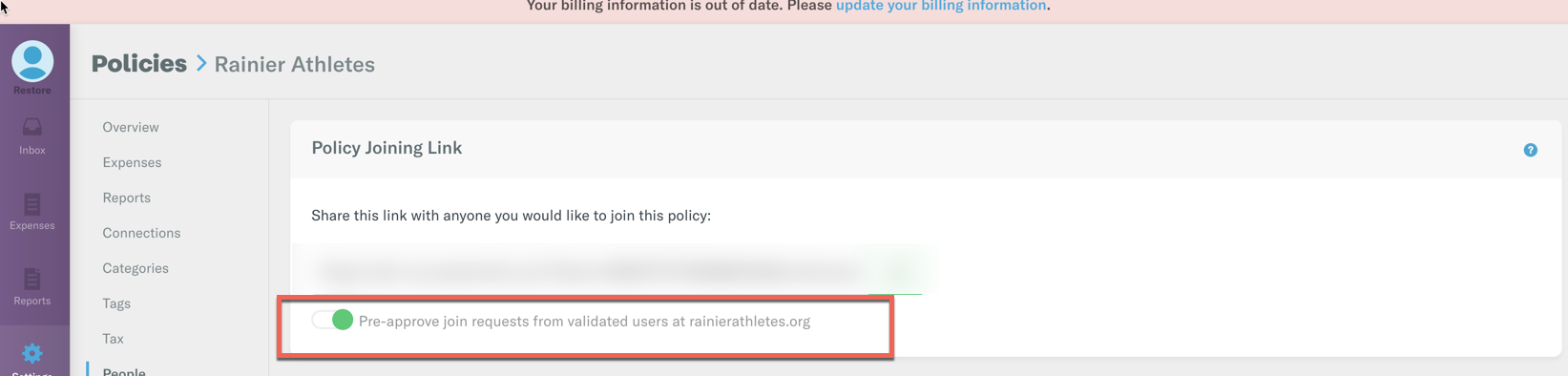Cannot create client account

Question regarding Expensify account creation. My client is trying to create an account with Expensify and is getting the following message below. We already have a couple employees with this same domain. Do you know what is going on here?
Answers
-
Welcome to Community! It appears that a user has already taken control of this client's Domain. This Domain Control will need to be deleted by the user.
To delete Domain Control, this user will need to go to Settings>Domain Control and click the red trash can next to this Domain.
Let me know if you have any other questions.
-
Yes, they are trying to provide the share link given inside the people section of the policy. The policy joining link doesn't work
-
Gotcha! Before that policy joining link can be used, the user needs to be added as a Domain member. This gives that email address permission to access the link. I hope that helps.
-
Do they need to be added as a domain member or a policy member? I was told to invite users in a policy not in a domain
-
They need to be added as a Domain member first.
-
A domain member doesn't add the user into the policy though. However, when I invite a user into the policy they are automatically added to the domain. I am confused here.
-
I am sorry for the confusion. As a Domain Admin, you can directly invite a user to the Policy and Domain at the same time on the People page of the policy.
However, when using the invite link, the user needs to already be a member of the Domain Control.