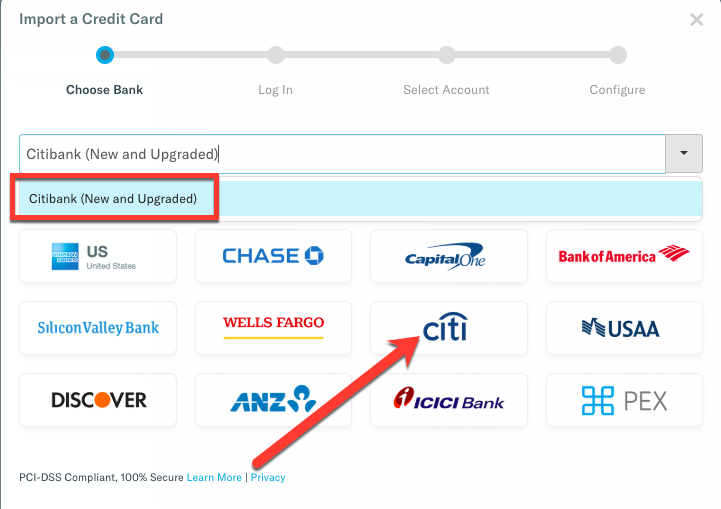Take a look at our new Citibank connection!

Great news -- as part of the ExpensifyApproved! Banks program, we've upgraded our CitiBank card feed connection with a new API to provide a more reliable connection for our users! We will remove the old CitiBank feed on Friday, August 30th, so please check out the instructions below on how to transition to the new connection soon.
The instructions below apply to:
- Individual users with personal Citibank cards
- Companies importing their cards via direct bank connection.
If your company cards are imported via a CDF or VCF feed, no action is required on your end.
Before deleting your old connection, please make sure that all the transactions previously imported to your Expensify account are added to reports and submitted. When you delete a card, all unsubmitted expenses from that transaction feed will be deleted. Expenses that have been added to a submitted/closed report will remain in your account.
Personal Card Import
To avoid a disruption in service please update your Citibank connection by August 30th. On the Expensify website navigate to Settings > Your Account > Credit Card Import > Import Card/Bank and choose the Citibank connection.
Once successfully synced, make sure to delete your old Citibank connection to avoid importing duplicate expenses. Just a quick tip here, before deleting your old connection please make sure that all the transactions previously imported to your Expensify account are added to reports and submitted. When you delete a card, all unsubmitted expenses from that transaction feed will be deleted. Expenses that have been added to a submitted/closed report will remain in your account.
Company Card Import
To avoid a disruption in service your company will need to update the Citibank Company Cards connection by August 30th. The following steps can only be completed by a Domain Admin.
On the Expensify website navigate to Settings > Domain Control > Company Cards > Import Card/Bank and choose the Citibank connection.
Make sure to start a new connection here (as opposed to "Assign new cards"):
And select the Citibank option:
Once the integration is set up you can delete the old Citibank connection to avoid importing duplicate expenses. To do this, you will want to Unassign each of the cards from this old connection by selecting the settings cog to the right of each card and then "Unassign".
Then, select the new Citibank connection from the drop-down at the top of the Company Cards page and assign the individual cards back to each employee's account.
Note: The new API connection supports CitiBusiness cards, with a few exceptions. Below you can check the business cards programs that are not supported by the new connection:
- Amex Chairman
- Citi Branded Business Credit Cards (with or without Thank You)
*Note: This does not include Co-branded Business Cards such as AA, Costco.
- AT&T Business
If you have one of these card programs contact your Citi banking relationship manager to see if they can set up a Visa or Mastercard commercial feed.
Please reach out to concierge@expensify.com if you have questions, and the team will be happy to help!
Comments
-
This is great news! Does this work for the CostCo Citi visa as well? Thanks for the hard work on this!
-
Hey @tylerzoll! Yes, the new connection supports Costco cards as well!