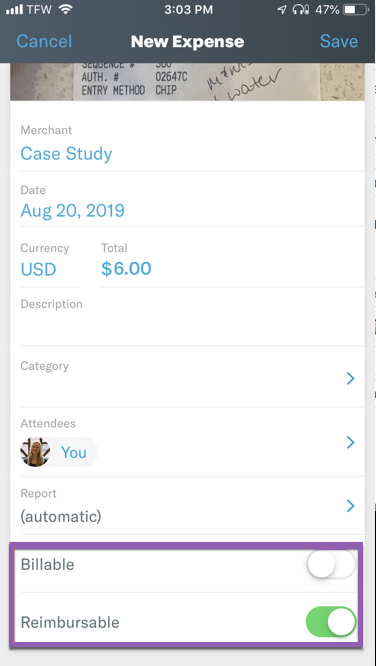How-to: Flag expenses as billable and/or reimbursable

Reimbursable expenses are expenses that are owed back, such as an out-of-pocket business expense that an employee incurred.
Non-Reimbursable expenses are expenses that are not owed back, such as those incurred on a corporate credit card. These still need to be submitted so that they can be correctly accounted for by the company.
Billable expenses refer to reimbursable or non-reimbursable expenses that need to be re-billed to a specific client or vendor. If you need to track expenses for the purpose of billing them to customers, clients or other departments, this may be the option you're looking for.
Here's how to make sure your expenses are marked correctly.
Flag expenses as billable and/or reimbursable (on the Expensify website):
- On the expense edit screen, make sure the correct box is checked.
Flag expenses as billable and/or reimbursable (on the Expensify app):
- Expenses can be made billable and/or reimbursable using the buttons at the bottom of the expense edit screen: