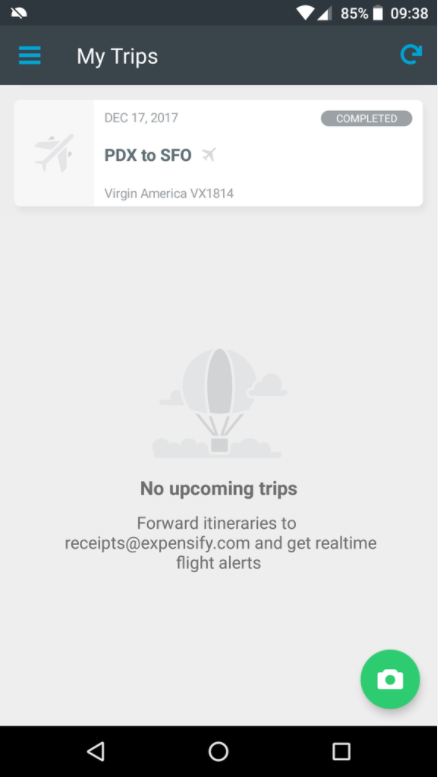How-to: Add a trip to your account

To import a Trip receipt into your account
Most commonly trip receipts are sent by email since they consist of multiple pages. To upload an email receipt, simply forward it from your Expensify associated email address to receipts@expensify.com.
Your past and upcoming trips can be found on the mobile app under Menu > Trips.
What if it was sent to another email?
If you received your receipt in an email not associated with your Expensify account you can add this email as a Secondary Login to directly forward the receipt into your account.
My receipt is not an email receipt, how do I upload it?
If your trip receipt was not sent to you by email, take a look at our Receipts page to learn more about uploading other types of receipts!