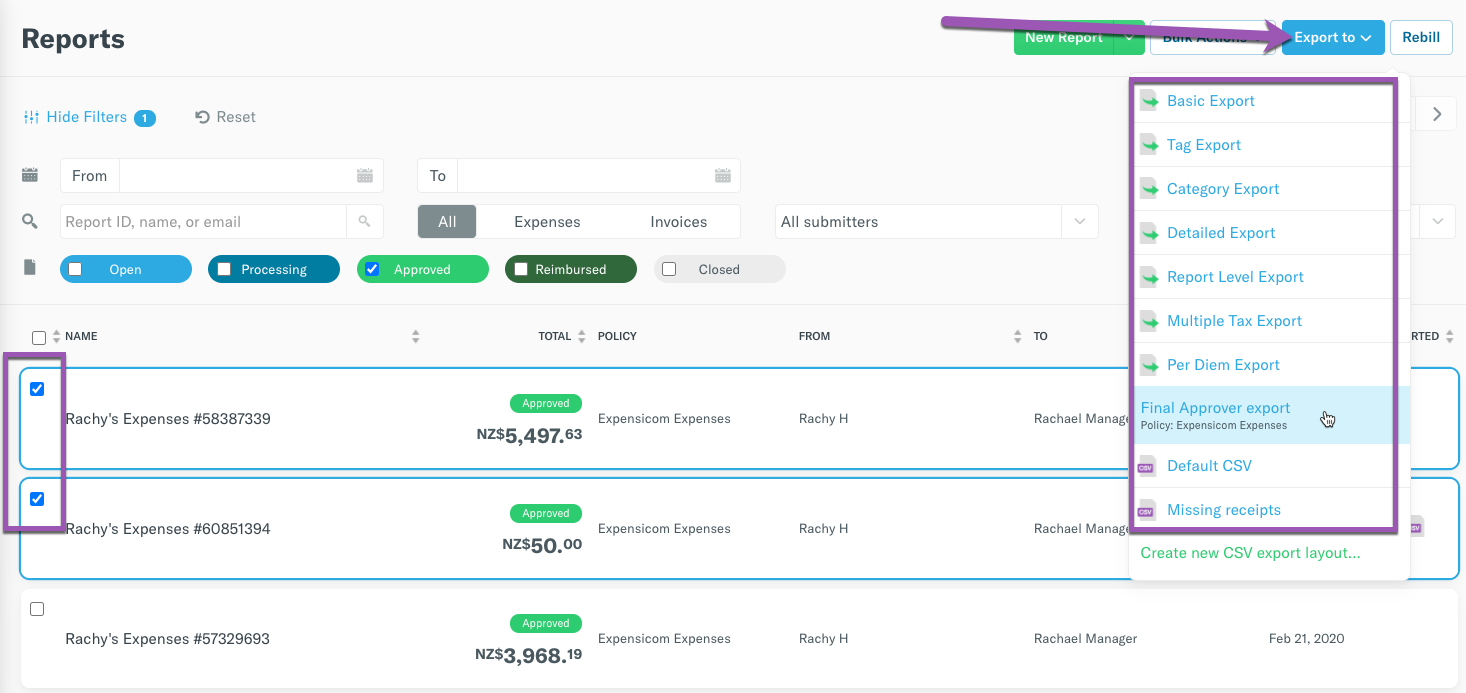How-to: Export reports to a custom template
Options

Sheena Trepanier
Expensify Team, Approved! Accountant, Expensify Student Ambassador Posts: 1,362 Expensify Team
You can export reports in bulk or individually to a custom export template you've built in your Expensify account.
To export reports
- Log into your account using your preferred web browser,
- Head to your Reports page,
- Adjust your filters if necessary and check the boxes to the left of the reports you want to export, or click on the title of a single report,
- Click the “Export to” button and choose the pre-configured export file.
Related articles:
- Deep Dive: Understanding custom export templates and formulas
- Deep Dive: Expense level formula
- Deep Dive: Report level formula
- Deep Dive: User level formula
- Deep Dive: GL Code formula
- Deep Dive: Date formatting for formulas
- Deep Dive: Default report title best practices, which formula are eligible, formula that update based on report information (submission date, date of last expense)
- Deep Dive: Understanding math and substring formula for custom exports
Tagged: