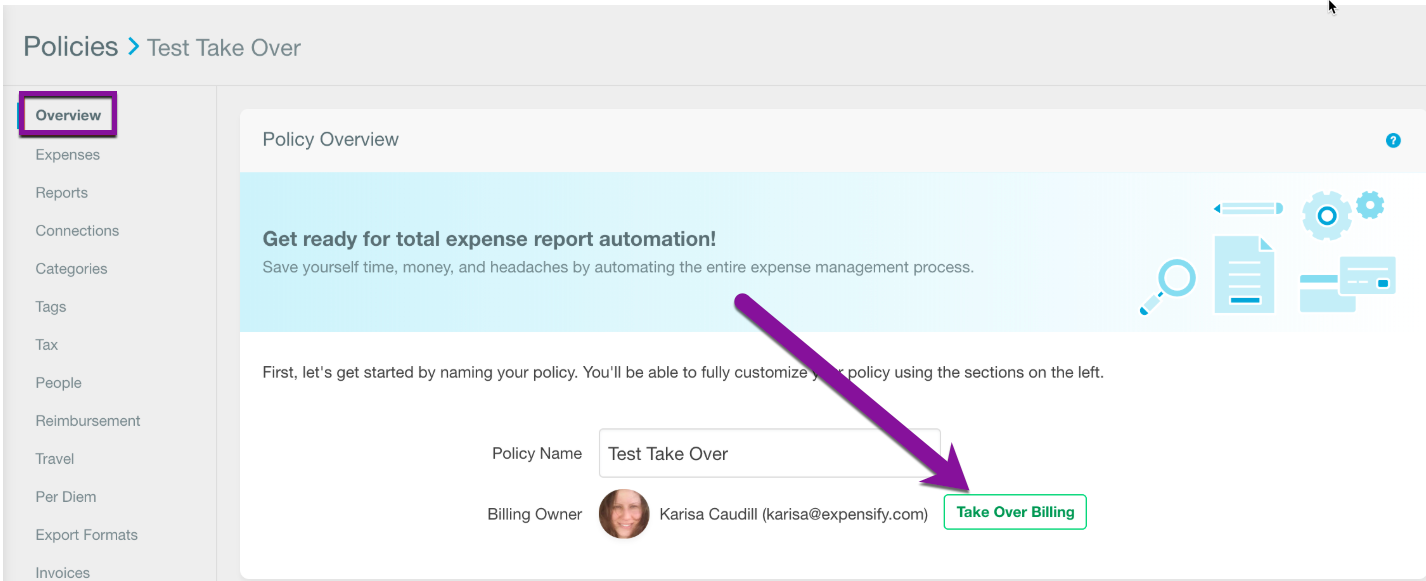How-to: Change the billing owner for your policy

In Expensify, each Policy has a Billing Owner. The Billing Owner, displayed on the Policies page, is the person responsible for all payments for that policy's subscription. More on what a Billing Owner is can be found here.
Adding a payment card for a new group policy
If you have just set up a new group policy, you'll first need to add a new payment card to your account. You can add a payment card in the web app via your Inbox page payment card task or directly via your Payments page under Settings > Account > Payment.
- Current group policy subscription owners can edit a payment card or manage subscription options in the web app from Settings > Policies > Group > Subscription section.
- Individual policy owners can Activate a new monthly subscription in the web app from the Settings > Policies > Individual > Subscription section.
Changing Billing Ownership
A group policy Billing Owner is usually the same user who created the policy, but any Policy Admin can become the Billing Owner if they choose to "Take Over Billing".
Any Policy Admin can "Take Over Billing" of a group policy as long as they are a member of the policy. If you would like to take over billing for a policy that you are not a member of, reach out to a current policy admin and request they add you to the group policy.
If you are taking over billing ownership from an ex-employee, you'll either need to already be a member of the group policy or you'll need to ask your IT department to recreate the ex-employees email address so you gain access to the ex-employees account and take over billing. Once the IT department has access to the ex-employees Inbox, you can reset the password on the web at www.expensify.com.
How to Take Over Billing
To take over billing:
- Go to Settings > Policies > Group
- Click on the appropriate policy name
- Click on Take Over Billing. If you do not already have a payment card entered in your settings, you will be prompted to add one once you click "Take Over Billing". You will need to add a payment card to complete the transfer.
If you don't see a Take Over Billing button or can't open the policy at all, then one of 2 things are happening:
- If you can't click into the policy name (it is night a blue hyperlink), then you are not a Policy Admin. An existing Policy Admin of that policy must add you as a Policy Admin before you can complete this step.
- If you can see the below screenshot but don't see the Take Over Billing button, then your domain likely has Consolidated Domain Billing enabled. Click the link to learn more, or scroll down to see how to take over consolidated domain billing.
Taking over an existing Subscription
If the billing owner you are taking over from has an existing 12-month subscription, this will be transferred to your Expensify account:
If you already have an annual subscription, their user numbers will be added to yours. So if you already have a subscription for 10 users, and you take over from someone with 50 users, your subscription will increase to 60 users.
Note: In order to take over the Annual Subscription, you will need to transfer billing ownership of all the policies under the Billing Owners name. e.g. If Jack takes over billing ownership of Policy A from Jill, but Jill is still the Billing Owner for Policy B, Jill will retain the Annual Subscription.
Take over Consolidated Domain Billing
If a Domain Admin has enabled Consolidated Domain Billing, all group policies owned by any user with an email address matching the domain will instead be billed to the Consolidated Domain Billing owner:
To take over billing for the entire domain, you must:
- Have a card linked on your Settings > Account > Billing page
- Be set as the Primary Domain Admin
- Navigate to Settings > Domains> [domain name] > Domain Admins and enable Consolidated Domain Billing
A note on subscriptions and consolidated domain billing:
Currently, all the Consolidated Domain Billing functionality does is collate the amounts due for each Group Policy Billing Owner (listed on the Settings > Policies > Group page). If you'd like to take advantage of the Annual Subscription across all policies on the domain, you will also need to be the policy Billing Owner of all group policies.
That's it! Each month, you (as the new Billing Owner) will receive an email with the receipt for the group policies you own. If you'd like, you can get caught up on how to manage your Billing here.
Related articles