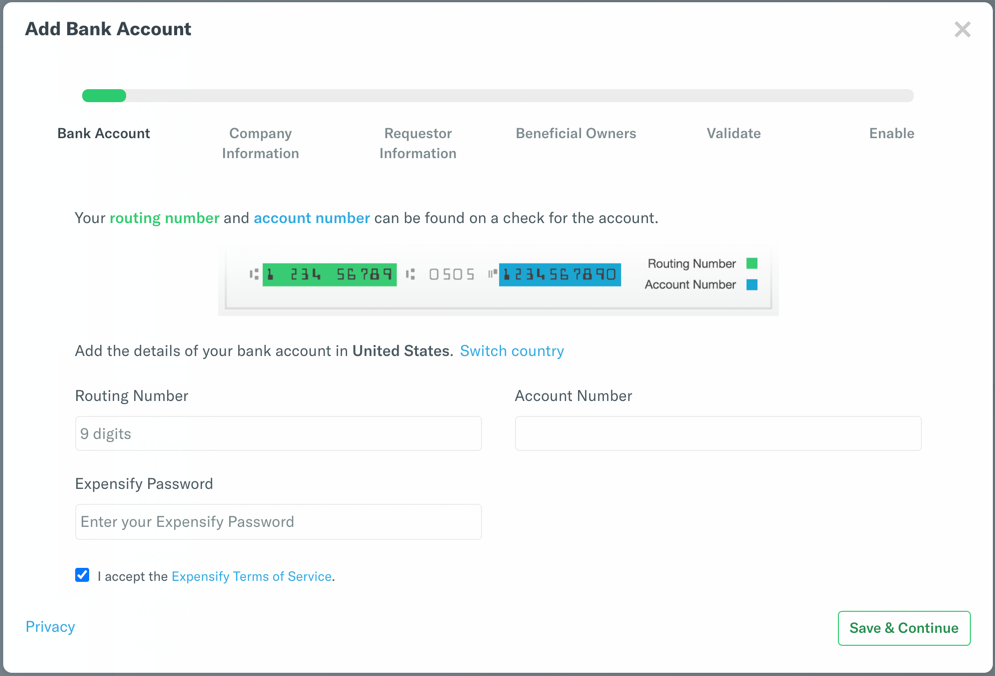How-to: Set up an unsupported bank
Options

Christina Dobryzynski
Expensify Success Coach - Admin, Expensify Team, Expensify Student Ambassador Posts: 267 Expensify Team
If you're not able to connect your business bank account using your online banking credentials, you can manually add it instead using a web browser.
How to manually enter your business bank account details
Click on the "Update your business bank account and company details" task in the Inbox, or navigate to Settings > Account > Payments and click on Add Verified Bank Account.
- Click Log into your bank
- Click Continue on the pop-up window regarding creating a Plaid connection.
- Search for your bank - if it's listed, you can connect your account using your online banking credentials if it's not listed, click the X in the upper right corner of the popup window.
- Choose Connect manually
- Choose Manually enter account details to enter your business bank routing number and account number.
- Follow the prompts to provide the necessary company information, requestor information and ACH contract (check here to learn why we need this information!)
Related articles:
Tagged: