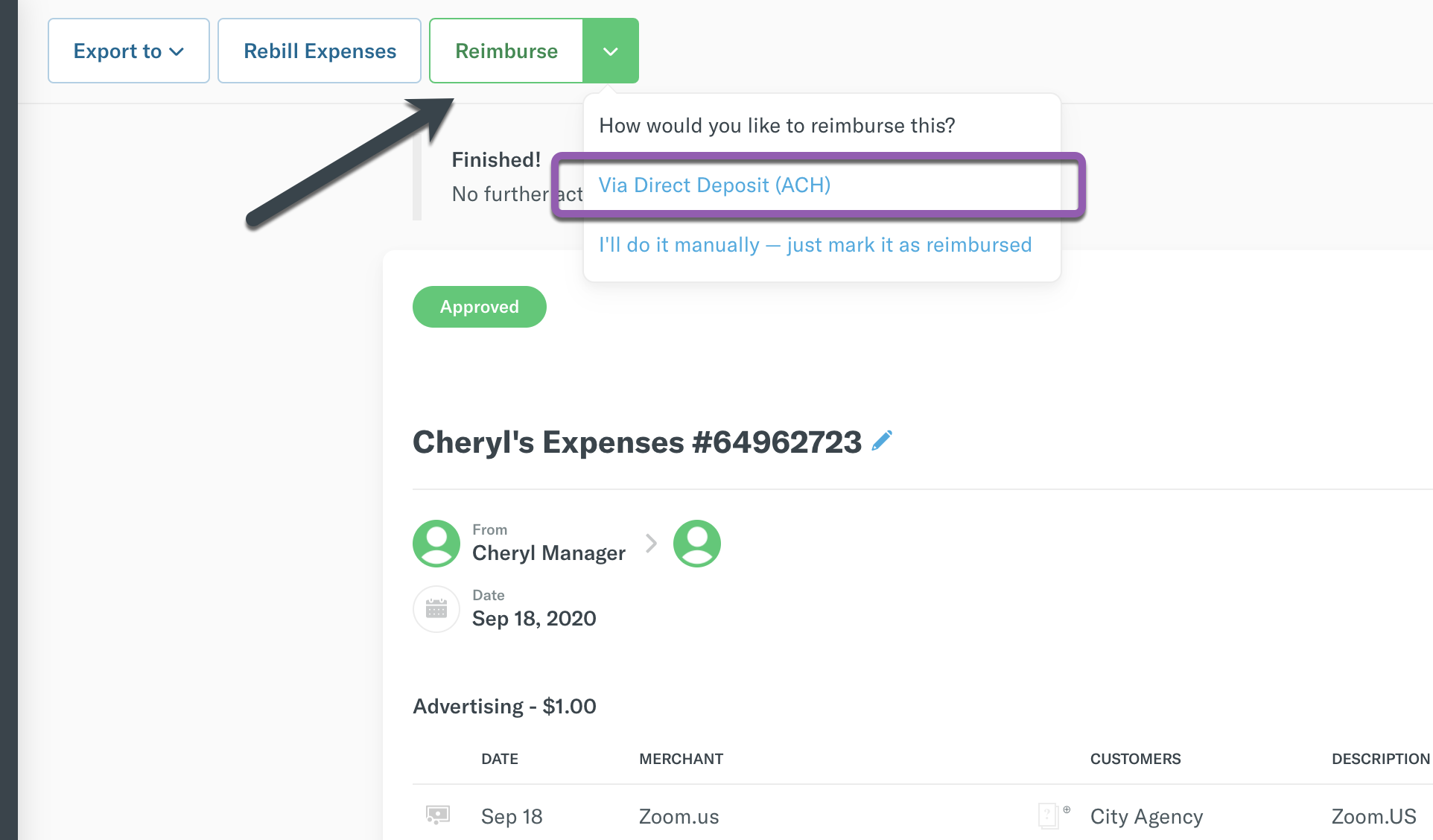How-to: Reimburse a report via ACH
Options

Nicole Trepanier
Expensify Team Posts: 498 Expensify Team
Reports can be reimbursed directly from within Expensify by clicking the Reimburse button along the top of the report and then Via Direct Deposit (ACH).
Important notes:
- Both the person receiving and the person sending the money will need to set up their reimbursement accounts to receive the funds. For example, to reimburse via direct deposit (ACH), the report submitter will need to have set up a personal bank account (a direct deposit account), and the account reimbursing the report will need to have set up a business bank account.
- If an approver attempts to reimburse a submitter that does not have a personal bank account on file, the submitter is sent an email notification and the report is put in a reimbursement pending state. Once the personal bank account is added, any reimbursement pending reports will be automatically reimbursed.
Related Articles
Tagged: