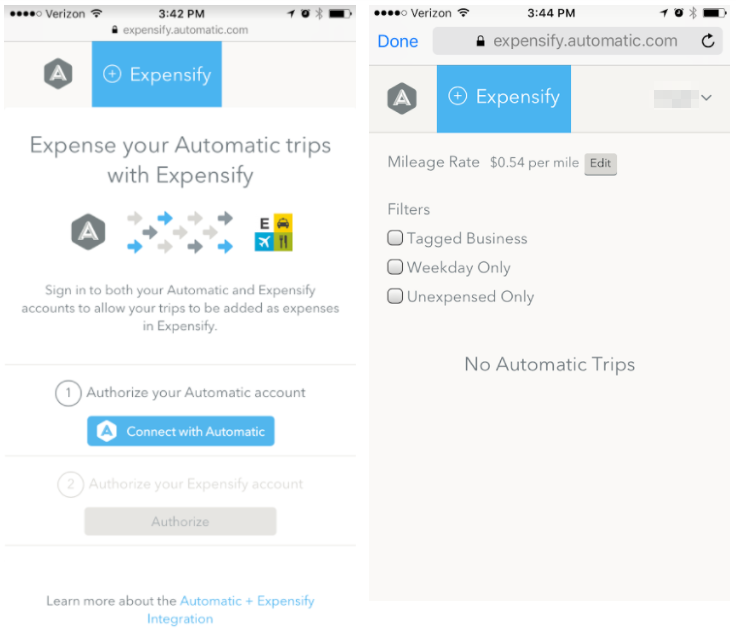How-to: Enable the Automatic Integration
Options

Nicole Trepanier
Expensify Team Posts: 498 Expensify Team
Automatic's integration with Expensify allows you to import your Automatic trips directly into Expensify as mileage expenses. Here are the steps to link your accounts:
In the Automatic App:
- Open the menu and select Car Apps > Browse App Gallery > Expensify
- Tap "Connect To Expensify"
- Select "Connect with Automatic," enter the login credentials for your Automatic account, and then hit "Authorize App."
- Tap "Authorize" to connect your Expensify account.
Tagged: