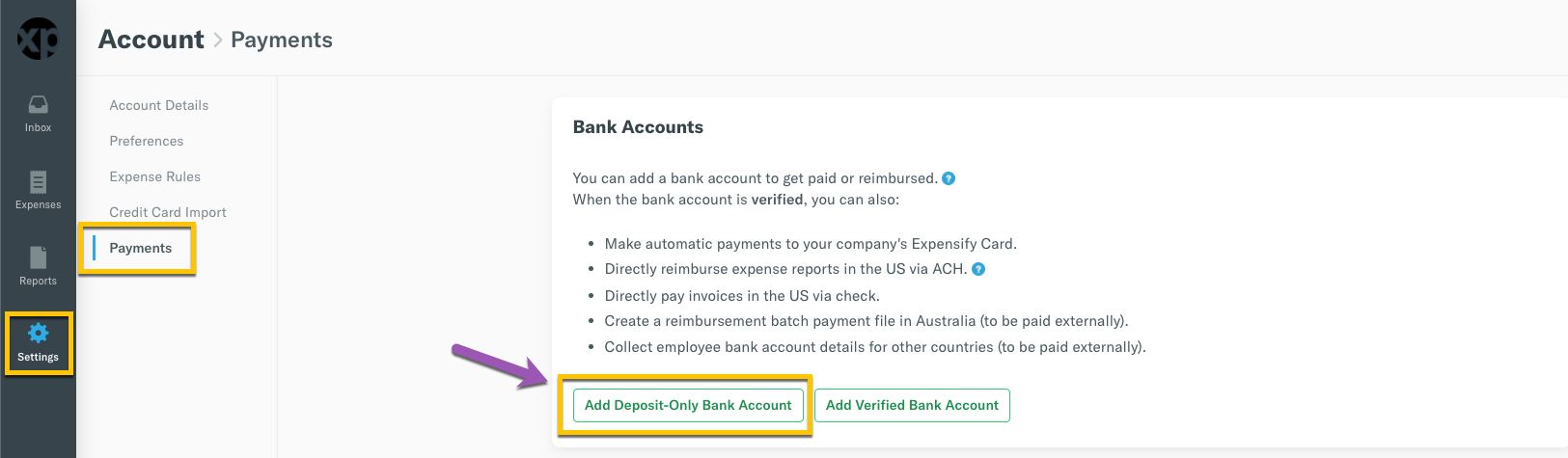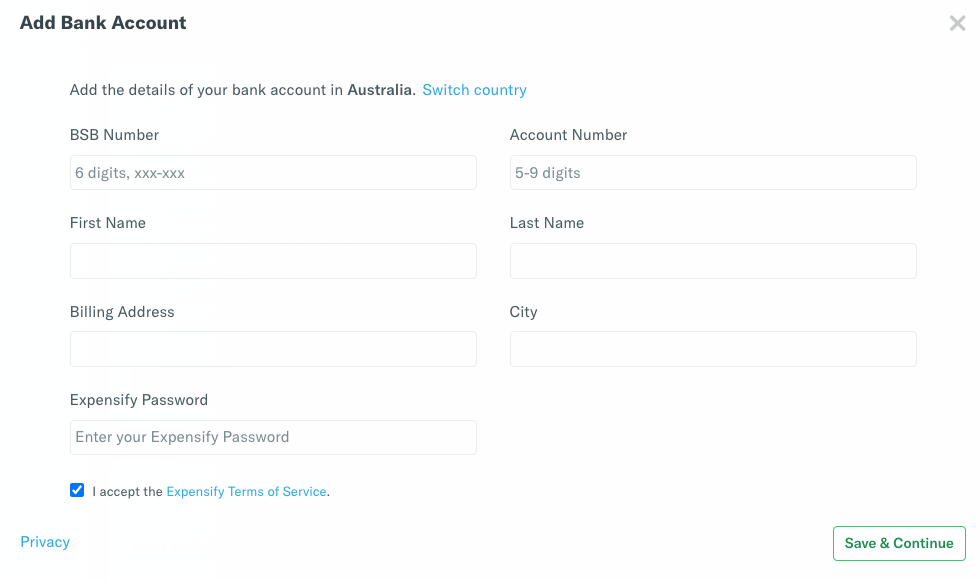How-to: Add your Australian personal deposit account information

A personal bank account is the deposit account where you want to receive your reimbursements.
Note: If you are using Global Reimbursement, your Policy Admin will need to set up the policy and you will need to set your default policy (under your profile pic) before adding your deposit account.
Step 1: Go to Settings > Account > Payments and click Add Deposit-Only Bank Account
Step 2: Enter your BSB, account number and name. If the fields are not that same as the below then you will need to speak to your administrator about enabling reimbursements in Expensify.
Deleting a bank account
Bank accounts are easy to delete! Simply click the red Delete button in the bank account under Settings > Account > Payments.
You can complete this process either via the web app (on a computer), or via the mobile app.