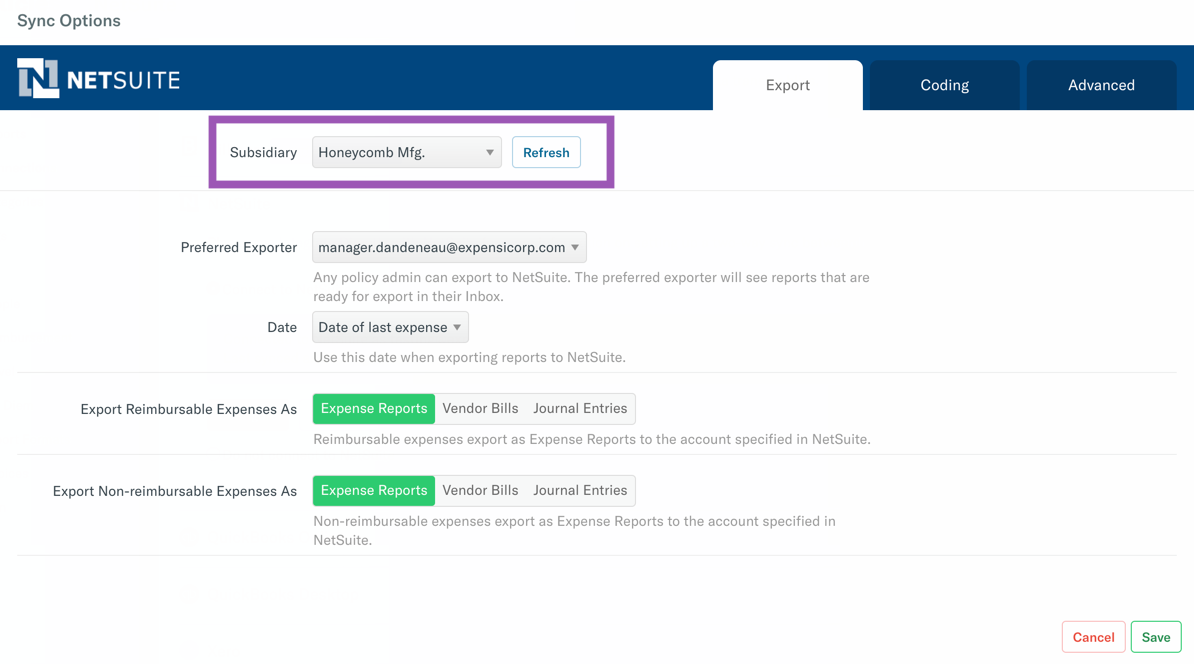FAQ - ExpensiError NS0023: Employee Does Not Exist in NetSuite (or: Invalid Employee)

Solution:
Check Employee's Subsidiary
To make sure your employee's subsidiary matches the subsidiary in the Expensify policy, go to the employee record in NetSuite and confirm this field:
This must match the subsidiary in the policy. You can find this by going to Settings > Policies > [Policy Name] > Connections > Configure:
Alternate Solution
Check Employee Access
Verify that the employee in NetSuite doesn't have restricted access to Expensify:
- To look at restricted access, go to Lists > Employees > Employees > [Select Employee] > Edit > Access
- Uncheck 'Restrict Access to Expensify'
In addition, check:
- The email on the existing employee record in NetSuite is an exact match for the email address of the report submitter in Expensify
- In NetSuite on the employee record, make sure the hire date is in the past and/or the terminated date is in the future
- If you're exporting as Journal Entries, the currency for the NetSuite employee record, NetSuite subsidiary and Expensify policy must match. In NetSuite, under the Human Resources tab > Expense Report Currencies, add the subsidiary/ policy currency
Comments
-
Hi! I'm super confused on the next steps I need to take to be able to access my reimbursement.
-
Hi @Stephanie_22785! As long as you have a personal bank account connected to your account (you can double-check this under Settings -> Account -> Payments) and your employer has direct reimbursement enabled, you should receive your reimbursement automatically.
Is your report currently in the reimbursed state? Once a report goes into a Reimbursed status, the funds are on their way to you. You can take a look at the Report History and Comments of your report to see the estimated date you will receive your reimbursement.
If you have additional questions about your reimbursement, I would suggest reaching out to your Policy Admin!