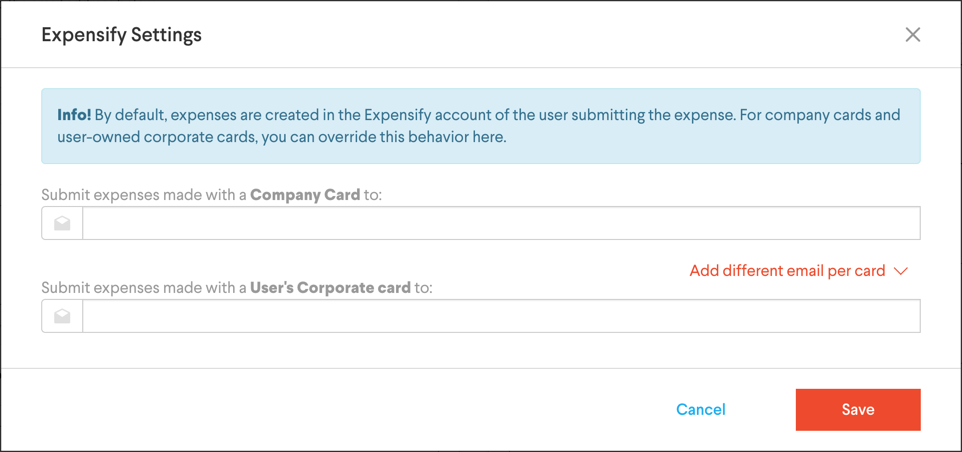How-to: Connect Navan to your Expensify group policy

Booking travel through Navan? Link your Expensify and Navan accounts to automatically send flight receipts to Expensify for easy reporting. To get a demo of TripActions, sign up here.
How to set up the integration:
1. Sign in at https://navan.com.
2. Click on your profile in the upper right corner.
3. Select “Integrations” from the drop-down menu.
4. In the Expensify box, click the “Enable” link.
5. Uncheck the box to “Disallow company card expensing”.
6. Check the box to “Automatically push expense when booking a flight”.
Moving forward, any flights you book through Navan will automatically be added to an expense report in Expensify.
Using a central booking account:
By default, expenses are created in the Expensify account of the user submitting the expense. For company cards and user-owned corporate cards, you can override this default by following these steps:
1. Click "Edit" next to Expensify.
2. Enter the email address you want the receipts to go to.
Related Articles: