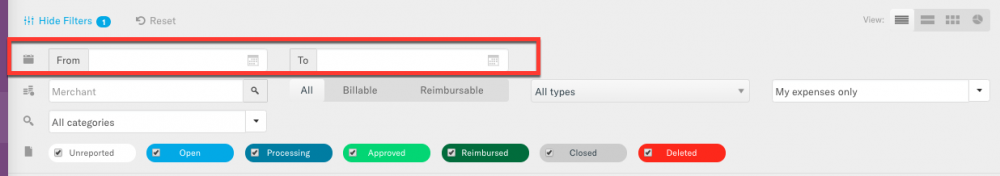Is there a way for me to export expenses from all my reports for a certain date range?
I am needing to get my accountant weekly expenses that I use our company card for, but then our board is also wanting a monthly breakdown of that as well. Is this possible?
Answers
-
Hi @will_c25
Yes, this is possible using the Reports UI.
Go to Reports and enter the required date range, then select the reports to export and on the top right hand side you will see an export drop down list with some default export options.
-
I see export option on the reports page, but NOT the expenses page.
Thorne
-
Same for me as Slater - and I recall doing export from the Reports page before. Has this been changed?
-
 Cortney Ofstad Expensify Success Coach - Admin, Expensify Team, Expensify Student Ambassador Posts: 173 Expensify TeamOptions
Cortney Ofstad Expensify Success Coach - Admin, Expensify Team, Expensify Student Ambassador Posts: 173 Expensify TeamOptionsHi @Slater and @derekbrn! On the Expenses page, the only export option would be the default one that appears in every Expensify account. The additional export templates built by Expensify are only available on the Reports page. However, you can create your own custom export template, by following the guide here. This would allow you to export from both the Expenses and Reports pages without issue.
You can create the template in your account by logging into the Expensify website and navigating to Settings — Account — Preferences and scrolling to the CSV Export Formats section.
If you have any other questions or need anything else, please let me know!