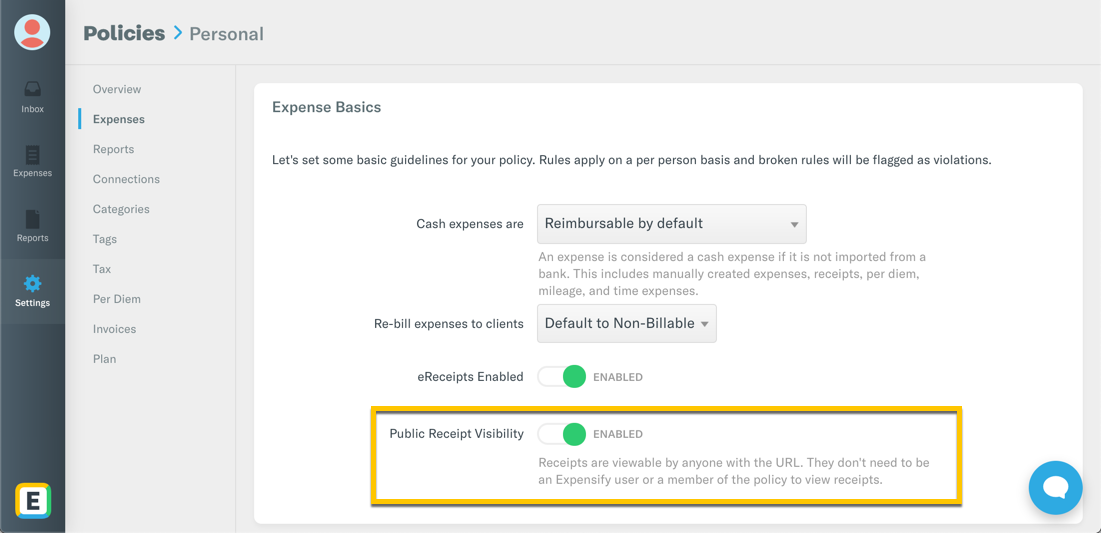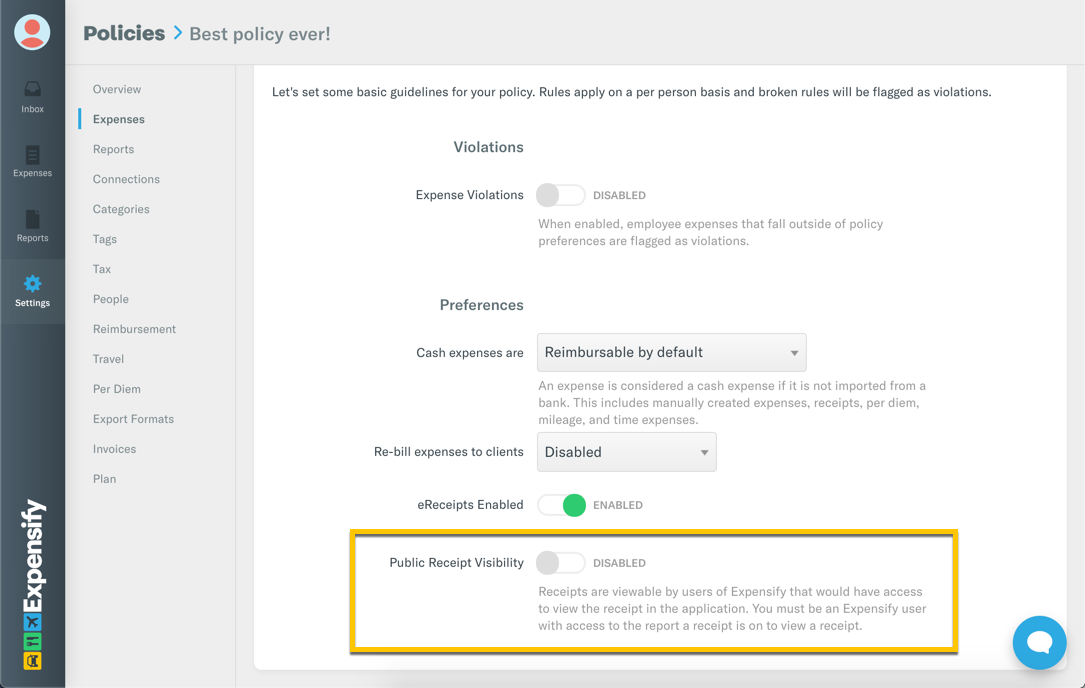How-to: Enable and disable Public Receipt Visibility

You can enable and disable Public Receipt Visibility in both the Personal and Group policy settings.
- Enabled means receipts are viewable by anyone with the URL. They don't need to be an Expensify user or a member of the policy to view receipts.
- Disabled means receipts are viewable by users of Expensify that would have access to view the receipt in the application. You must be an Expensify user with access to the report a receipt is on to view a receipt.
Personal Policy
Log into your account and head to Settings > Policies > Individual > [Policy Name] > Expenses > Expense Basics.
Group Policy (policy admins only)
Log into your account and head to Settings > Policies > Group > [Policy Name] > Expenses > Expense Basics.
If you have any questions create a new post or reach out to concierge@expensify.com.