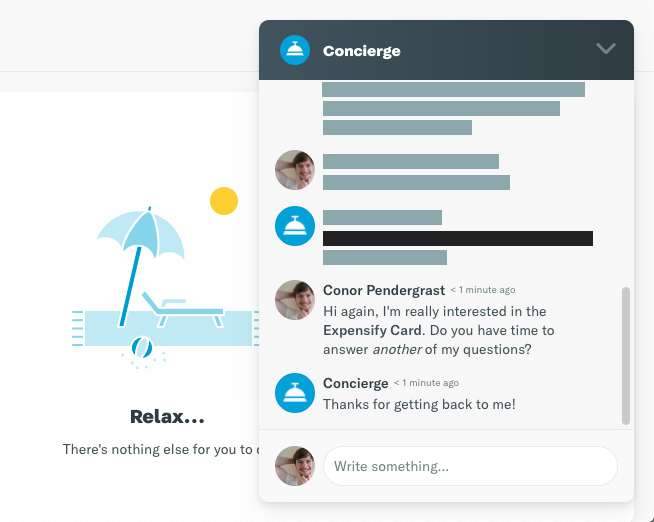Deep Dive: Understanding Improved Concierge and Report Commenting Features!

Expensify is here to help and reaching out to Concierge is just getting better and better. With our improved Concierge experience, you’ll be able to receive a response in a matter of minutes and our goal is to get to seconds!
You’ll find Concierge under the blue chat bubble at the bottom right of your Expensify account on a web browser and at the top right of your screen when using the mobile app.
Web browser:
Mobile app:
In addition to our lightning-fast Concierge, you can also format your text using basic markdown when talking to Concierge or leaving comments on your reports!
Check out what this looks like when talking to Concierge:
And here's what it looks like when talking to someone else in a report:
Basic formatting can be found below:
- Use asterisks for *Bold* text
- Use underscores for _Italics_ text
- Use tildes for ~
strikethrough~ text - URLs will automatically hyperlink