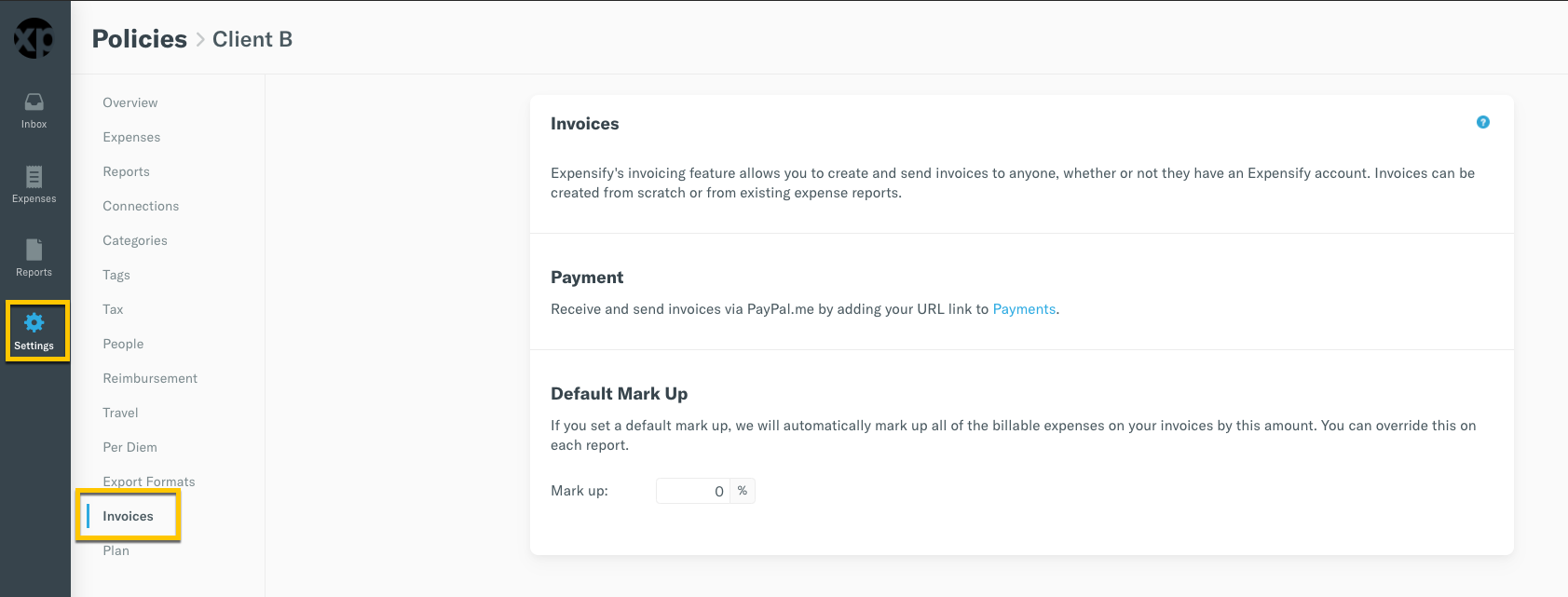Deep Dive: Processing fees when using Expensify invoicing

It's important that receiving payment for an Expensify invoice is as quick and easy as creating and sending an invoice.
Expensify provides a number of methods for your customer to pay their invoices including:
- Credit card/debit card (a payment option for US and international payers) Includes Fees
- US bank account ACH payments (US payers Only) No fees (this requires connecting a verified business bank account)
- Check No fees (checks are only available when sending a bill)
The invoice sender will be responsible for the transaction processing fees.
Breakdown of transaction fees:
- Credit Card payment - 2.9% fee
These fees will be deducted from the business bank account connected to the Expensify account of the invoice sender/payee.
Adding a Default Mark Up to your invoices
If you want to add a percentage based mark up to cover out-of-pocket fees, we recommend adjusting the Default Mark Up percentage on the invoice settings page in the web app:
- Group Policy: Settings > Policies > Group > [Select Policy] > Invoicing
- Individual policy: Settings > Policies > Individual > [Select Policy] > Invoicing
The default mark up fee will be applied to every submitted invoice. You always have the option to override this default mark up on a specific invoice.