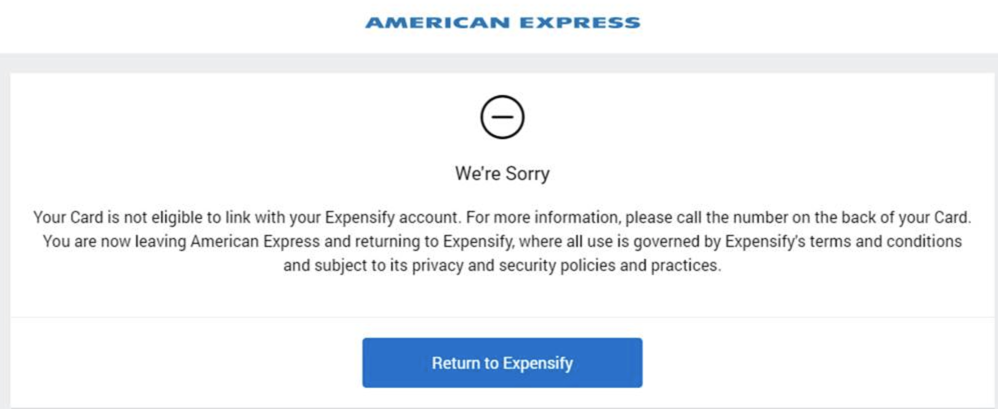American Express® Business Card troubleshooting

I can establish the connection, but there are no cards to assign
Important Note: When establishing the connection, you must assign cards during the same instance. It isn't possible to create the connection, come back, or have another admin login and assign the cards.
- American Express offers three different roles that can access accounts via the AMEX website.
- To connect Amex cards to Expensify, you will need to connect the Primary/Basic account holder credentials.
- This is the person who applied for the American Express Business card and is technically the account owner. They have financial responsibility for the account. They decide who else should have a card and who should manage the account on their behalf. They can see all other cardmember charges on their account.
- To connect Amex cards to Expensify, you will need to connect the Primary/Basic account holder credentials.
- Connecting with Supplemental Cardmember credentials will result in only seeing some of the company cards and not all company cardholders.
- This is the person that the Primary/Basic Card Member says should also have a card. On business accounts, these are also Employee Cardmembers. They can only see their account information when they log in or call in. They can also make a payment on their card.
- The role that cannot import any cards is the Authorized Account Manager (AAM)
- This is the person that the Primary/Basic Card Member designates to manage the account (Basic and Supplemental/Employee cards) online or by phone.
- AMEX restricts this role from connecting cards to third parties. Their administrative rights do include:
- Adding new cards
- Making payments
- Canceling cards
- Setting limits on cards
I get an error that my card isn't eligible
This error comes directly from American Express and is typically related to an account that is not a business account or using credentials that are not the primary account holder credentials.
You will need to contact American Express following the instructions on the back of your card.
I get an error that my session has expired
If you get an error stating an American Express Business Card and I keep getting the error “Your session has expired. Please return to Expensify and try again. You are now leaving American Express and returning to Expensify." (or similar) this always means that you are using the incorrect credentials. Remember, you need to use primary/basic cardholder credentials. If you are not sure which credentials you should use, reach out to Amex for guidance.
I have multiple card programs, under the same credentials. How do I connect them?
- If you have multiple card programs with the same credentials, you can select ALL programs at once. With this, all programs will be under one dropdown. Make sure to select all cards each time you are adding any cards from any program.
- If you would like your card programs listed under separate dropdowns, you can select only that group making sure to select all cards from that group each time you are adding a new card.
- Once you Authorized the account, you’ll be guided back to Expensify where you’ll assign all necessary cards across all programs.
- This will store all cards under the same American Express Business connection dropdown and allow all cards to be added to Expensify for you to assign to users.
- IMPORTANT! Each time you need to access the connection to assign a new card you will still need to select ALL card programs. Example: you have a new employee who has a card under your Business Gold Rewards Card program - when it's time to assign their card you will still need to authorize ALL cards in that program or all programs if you only have one dropdown!
I have multiple card programs, each with different credentials - this says it only supports one login. How can I add the other cards?
- If you have multiple card programs with different credentials, you will need to have another Domain Admin account add each card program from their own account.
- Once all Domain Admins have connected and assigned the cards that they are the Primary account holder for, all cards will be listed under one American Express (New and Upgraded) list in the Domain Company Card page.
Related articles: