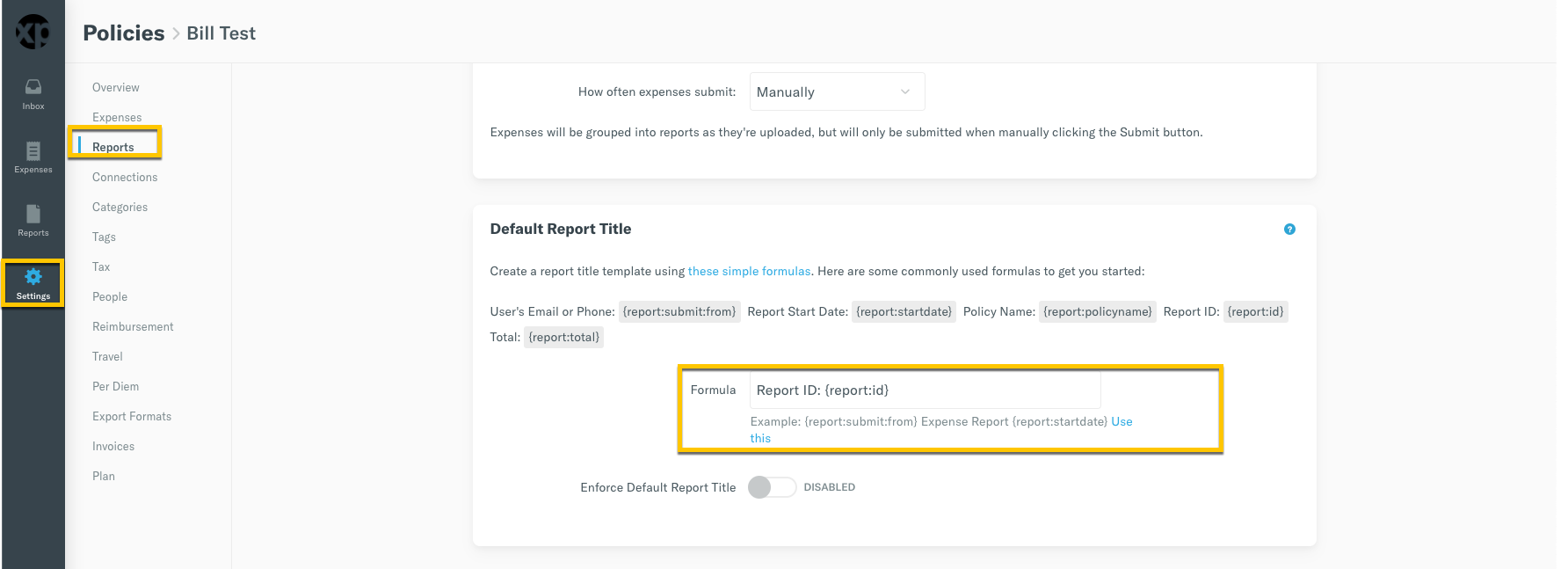Removal of Report ID from Reports
As a User, please advise why your made the decision to remove the report ID from the reports. You now have to manually record it by looking at the Details screen. That is a valuable piece of information for tracking reports which now has to be entered manually.
Best Answer
-
Thank you! You too!
Answers
-
Hi @RayA! You can find the report ID under the "Details" in the top right hand corner of your report. Click on "Details" to expand the right hand menu:
-
Dear Sonia,
Thank you for your comment, which was already mentioned in my post. The problem is that control number used to appear on reports and now it does not. I was asking a specific question why it was removed from reports which only creates more manual work for your users to enter it manually on reports before they are printed or downloaded.
-
@RayA Ah, I'm sorry for missing your question! The reason behind moving the ID to the Details section is that we find that the majority of our users don't use the ID in everyday situations and it was moved to clean up the report view.
Could you give me a bit more detail about your use case? You mentioned users entering it manually - where is it being entered? How does your team use report IDs?
-
We use report id's to create a unique tracking number for processing and storing reports so we now have to enter it manually in the Report Title. As a user, I don't see what you gained by moving it.
-
@RayA thanks for the insight! I can help you automate this. Under Settings > Policies > Group > [Policy Name] > Reports > Report Title you can set a formula that will be used to name the reports when they're created (if "Enforce Default Report Title" is disabled then users will be able to modify the title manually if needed). The formula to automatically populate the report ID into the title is {report:id}.
For example is the title formula is set to "{report:submit:from:fullname} - {report:id}" then the title for the report in my examples above will be automatically titled as "Sonia Liapounova - 65473180".
Would this help your process? Let me know if you'd like me to help customizing the title formula further.
-
Perfect. Thank you very much, Sonia. Please have a pleasant weekend.
Ray
-
I am wondering that if we want to let the user can modify the report name and also contain the report id in reports. How can we make this happen?
-
 Christina Dobryzynski Expensify Success Coach - Admin, Expensify Team, Expensify Student Ambassador Posts: 267 Expensify TeamOptions
Christina Dobryzynski Expensify Success Coach - Admin, Expensify Team, Expensify Student Ambassador Posts: 267 Expensify TeamOptionsThanks for joining the conversation, @Kid! To make sure I'm on the same page, are you asking if there is a method have see the Report ID on the Report Title and also see the Report ID on the report?
We moved the Report ID to the Details tab of the Report.
Instead of checking the Details tab, we recommend adding the Report ID (formula {report:id}) to the Report Title section at Settings > Policies > Group > [Policy Name] > Reports.
Then the report ID will display as the Report Title for all reports associated with the group policy.
A policy admin has the permissions to change a Report Title (this is the person you submit your reports to). Let me know if you have any questions about this!
-
@Christina Dobryzynski Thank you for your response. In our case, our customers will use the title to mark their own expenses. If we make the title contains id and do not let the customers to change the report title, it will not be friendly to our customers. I am wondering if we have any other ways to show the report id on the generated PDF instead of display it on the report title?
-
 Christina Dobryzynski Expensify Success Coach - Admin, Expensify Team, Expensify Student Ambassador Posts: 267 Expensify TeamOptions
Christina Dobryzynski Expensify Success Coach - Admin, Expensify Team, Expensify Student Ambassador Posts: 267 Expensify TeamOptionsGotcha! Thanks for the extra information @Kid!
A PDF generated report will show the Report Title on it - which would have the Report ID. So it would look like this.
Would that work as a solution for your customers?
-
@Christina Dobryzynski Maybe I am not make myself clear.
- Our customer will use the report title to category their reports. So we could not disable our customers to modify the report title.
- based on point 1, we need another place to show the report id because we need the report id on the generated PDF for our financial working.
As a result, your suggestion cannot solve our current issues. We are wondering if you can still show the report id like the previous version. If so, our customers can still modify the report title they need. And we can also get the report id from the PDF files.
Any ideas?
-
 Christina Dobryzynski Expensify Success Coach - Admin, Expensify Team, Expensify Student Ambassador Posts: 267 Expensify TeamOptions
Christina Dobryzynski Expensify Success Coach - Admin, Expensify Team, Expensify Student Ambassador Posts: 267 Expensify TeamOptionsThanks for the extra information, @Kid!
At this time, the only method to see the Report ID on the body of a report is to add it to the Report Title.
Perhaps it would be an option to include the Report ID in with the current Report Title so your customers can continue to categorize their reports?
-
Fine, we cannot know everyone's behavior. If some users are modify the report title to following their own report title format. This will still a big issue for us. I would prefer your team to re-consider "adding the report title on the generated PDF file".
I believe I have seen a lot feedbacks about bring the report id back on the report UI on the product updates https://community.expensify.com/discussion/7572/changes-to-report-ui-to-highlight-important-information
Please get these back to the team and maybe bring the report id back to the report UI in the near future?
-
 Jason Li Expensify Success Coach - Admin, Expensify Team, Expensify Student Ambassador Posts: 229 Expensify TeamOptions
Jason Li Expensify Success Coach - Admin, Expensify Team, Expensify Student Ambassador Posts: 229 Expensify TeamOptionsHi @Kid - I can see that you've left a comment on that thread, so thank you for sharing your feedback and thoughts! Our team do take our user feedback very seriously and are assessing these recent changes.
-
@Jason Li Thank you so much. Looking forward to seeing the report id showing up on the expense report page again in the later product updates.
-
I'd like to add to this, we use Report ID very frequently, as do our customers. Losing it had been a headache. Not sure who you polled to figure out that no one is using it and it was ok to hide it away.