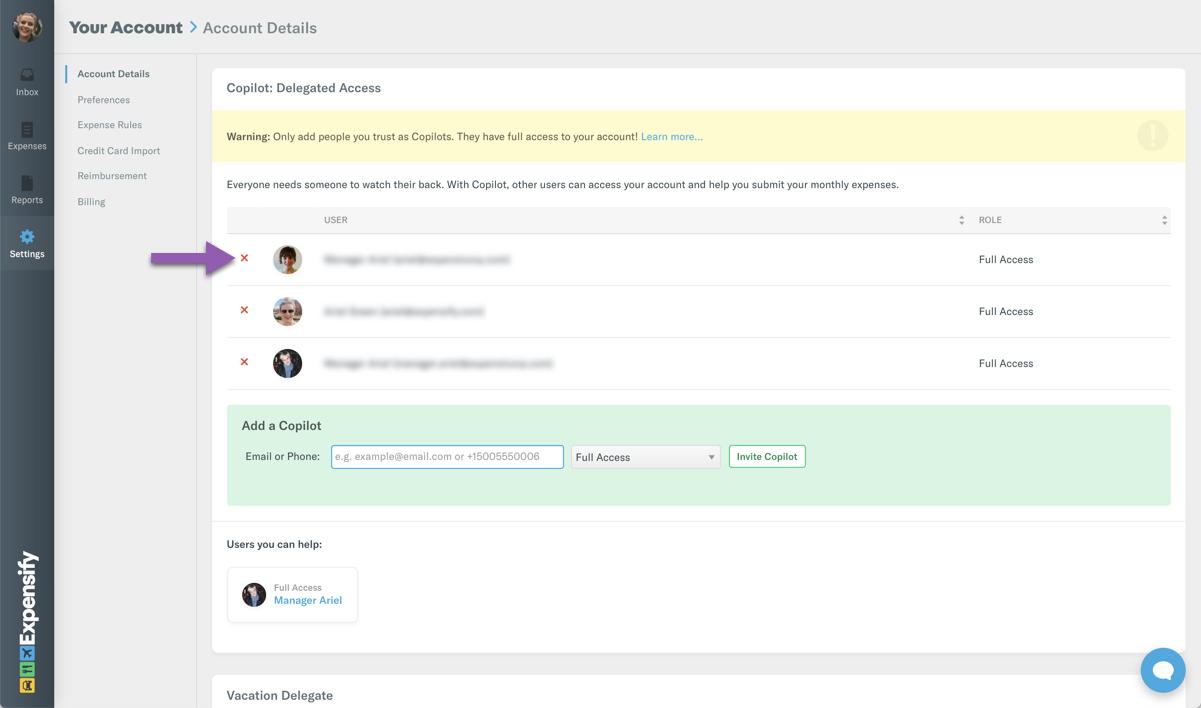How do I add another person to my account to keep track of there expenses
How do I add another person to my account to keep track of there expenses
Answers
-
The Copilot feature allows you to give someone else delegated access to your account. From within their own Expensify account, they will be able to access your account and take actions on your expenses and reports.
To add a Copilot:
- Log into the Expensify desktop website
- Navigate to Settings > Account > Account Details > Copilot: Delegated Access
- Enter the email address or phone number of your Copilot and select whether you want to give them Full Access or the ability to Submit Only.
- Click Invite Copilot
If your Copilot already has an Expensify account, they will get an email notifying them that they can now access your account from within their account as well.
If they do not already have an Expensify account, they will be provided with a link to create one. Once they have created their Expensify account, they will be able to access your account from within their own account.
To remove a Copilot:
- Log into the Expensify desktop website
- Navigate to Settings > Your Account > Account Details > Copilot: Delegated Access
- Click the red x next to the Copilot you'd like to remove