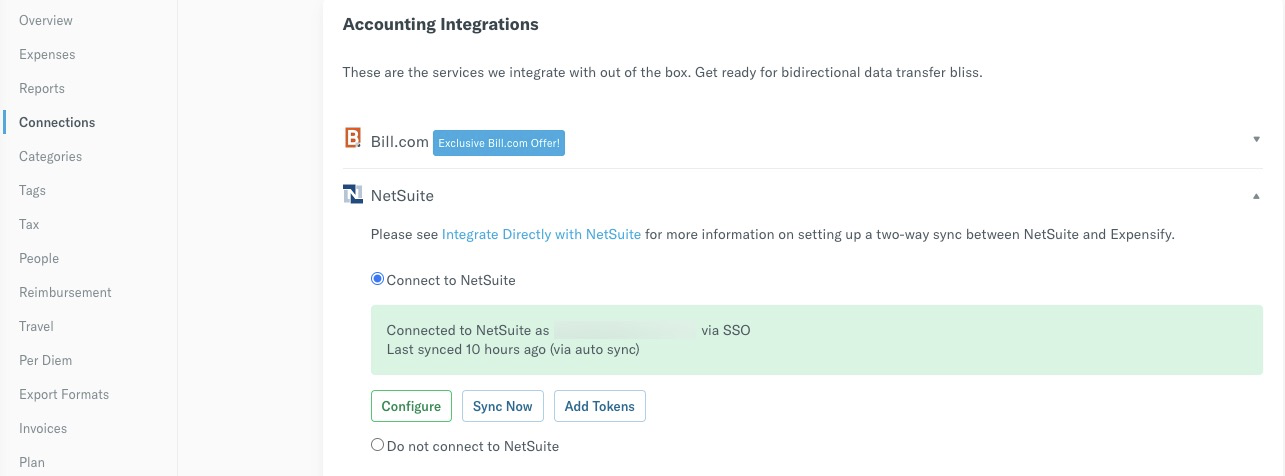How-to: Move from NetSuite SuiteSignOn to Token-Based Authentication (deadline passed)
As NetSuite is deprecating SuiteSignOn in version 2021.1, all customers using SuiteSignOn need to move all policies to Token-Based Authentication immediately to prevent further sync and export issues. The December 2020 deadline has now passed, and SuiteSignOn is currently being removed.
Here's how to switch from SuiteSignOn to Token Based Authentication:
Prepare your NetSuite environment
- In NetSuite, upgrade to the latest Expensify bundle (1.9.3). You can do this in NetSuite from the Installed Bundles page by choosing Update for the Expensify Connect bundle
- In NetSuite, go to Setup > Company > Enable Features > SuiteCloud and scroll down to Manage Authentication, then enable Token-Based Authentication.
- Decide which NetSuite user you’ll be using to make the connection and go to their Employee record in NetSuite. Under the Access tab add the Expensify Integration Role.
Create Access Tokens in NetSuite
- In NetSuite, do a global search to open the page Access Tokens
- Click New Access Token
- Choose the application Expensify from the drop-down list (this must be the original Expensify integration from the bundle which will not have an application ID), the user you added the role to, and the Role Expensify Integration, then press Save.
- Copy and save the token ID and token Secret to a safe location on your computer. This is the only time you will see these and will need to create new tokens if you lose these details.
Switch your policies' connections to Token-Based Authentication
- In Expensify go to Settings > Policies > Group > [policy name] > Connections > NetSuite and click Add Tokens.
Important: Make sure you don't click Do Not Connect to NetSuite. If you disconnect the policy, you'll lose all of the current configuration settings in the Expensify connection. Instead, by clicking Add Tokens, you'll ensure the connection remains and all imported Categories and Tag settings remain as they currently are.
- Enter your Account ID (this should be in the URL when you're signed into NetSuite, or you can find it by going to Setup > Integration > Web Services Preferences), Token ID and Token Secret and click Continue. Your policy will connect automatically and your existing connection settings will be retained.
That’s all there is to it! Feel free to reach out to Concierge (using the in-app messenger, or by emailing concierge@expensify.com) with any questions! Remember that you must make the switch to Token-Based Authentication immediately to prevent issues with syncing or exporting to NetSuite.
For more details on making the token connection check out our full setup guide here.