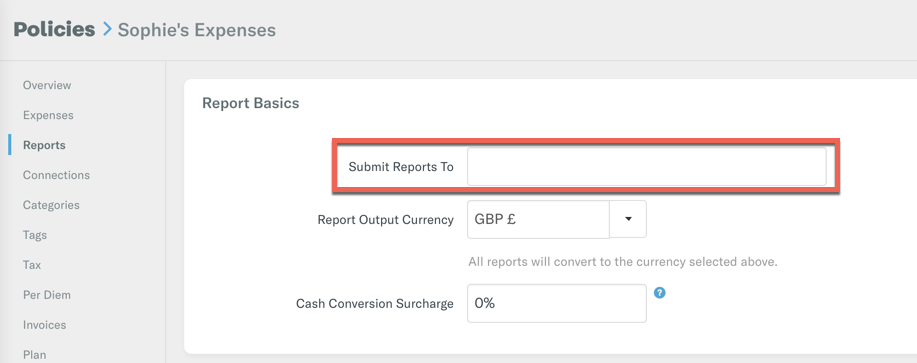Best practices on Reports by Employees
Hi; our company has just started to use Expensify and while many of the features are great for our needs I want to work out some of the bugs.
We had a few people testing the system before our roll-out this month. Is it worth having a clean start with all reports in April, and if so how should we address the previous charges?
As a follow up to that question: If I want to remove a report in such a way as to keep the system looking clean, How should I do that? If I reject a report it still sits around, I can submit it as well as policy admin but that just removes it from open? Basically I want an 'archive' feature.
Lastly, we have a scheduled report submission for month-end for us to review the charges before finalizing. Just to be sure: that keeps the report "open" until we have a chance to look at it? If not what are some better practices.
Thanks!
Best Answer
-
 Rachael Hopkins Expensify Success Coach - Admin, Expensify Team, Expensify Student Ambassador Posts: 904 Expensify TeamOptions
Rachael Hopkins Expensify Success Coach - Admin, Expensify Team, Expensify Student Ambassador Posts: 904 Expensify TeamOptionsHi @Tristan_Watson Welcome to the Expensify Community!
To start with - make sure you don't delete any 'test' policies you have have created. If you delete a policy which has reports on it, those reports will be there forever.
There is no 'Archive', but you can delete reports and expenses:
- Unapprove and Reopen any reports
- Delete the reports
- Delete the expenses (do this in bulk from the Expenses page)
Scheduled Submit set to a date/time means that is when the report will submit. If you set this to Manually, it will remain Open until someone manually clicks/taps 'submit'. If a report does have a submission schedule, but the expenses contain violations (ie. violating the rules in the policy) those particular expenses will be held back on a separate report.
If you are using a submit & approve or advanced approval workflow, and manually approve expenses is set to Yes, when a report is submitted, either manually or automatically, it will go into a processing state until it is Approved. It doesn't need to stay Open until the approver can look at it.
When a user has things that need to be fixed, they'll see this in their inbox and they will also get a reminder email every weekend, ready for Monday!
Answers
-
So is there a way to submit expenses without my employer using expensify?
-
 Sophie_Pinto Expensify Customer, Expensify Team, Expensify Student Ambassador Posts: 133 Expensify TeamOptions
Sophie_Pinto Expensify Customer, Expensify Team, Expensify Student Ambassador Posts: 133 Expensify TeamOptionsHi @Crossflix, yes, that is possible! You'll want to make sure you're on the Submit plan - that way you can enter your employer's email address and submit your expenses as you wish!
Hope that helps, let me know if you have any other questions!