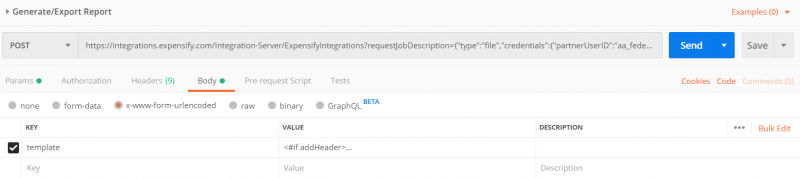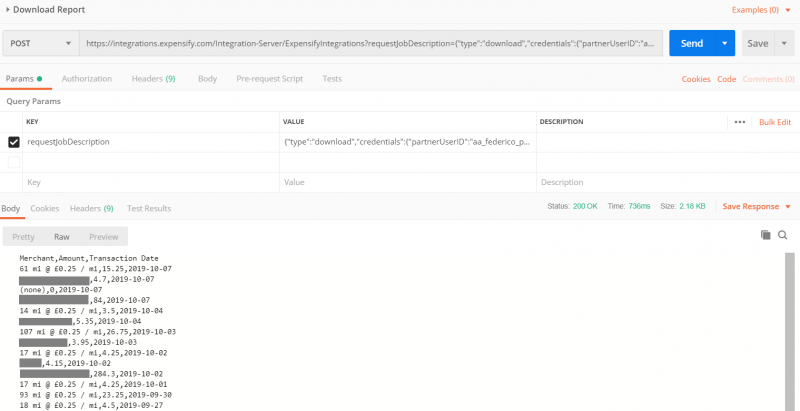How To: Zero-to-hero in Postman with your first Report Retrieval

Hi,
Please read on to find how to retrieve your first expenses from a report, using Postman API manager. I'm writing this because it took me around 90 minutes to get my first request to work successfully, and I'm hoping that the API and the documentation grows for future use. Specifically this use-case: https://community.expensify.com/discussion/4862/pull-mileage-from-all-employees
How to download the expenses from a report as a Comma Separated Values file (CSV)
Step 1: Generate your authentication information
Go to https://www.expensify.com/tools/integrations/ and generate your partnerUserID and partnerUserSecret. Save these for later, as you'll need them for your API calls. The partnerUserSecret, especially, will need to be saved as it won't be displayed again. If you've already generated the credentials, you can re-generate them to get a new partnerUserSecret.
Step 2: Find the ID of a report you want to export in Expensify
I could not find a way to list report IDs using the API. Hence, please open a report on Expensify.com and take note of the Report ID. In my case, I want to export report ID 50352738.
Step 3: Export (generate) a "Report" as a CSV file
For this you'll use the Documentation under "Report Exporter".
In postman, set the following:
- HTTP Action: POST
- URL: https://integrations.expensify.com/Integration-Server/ExpensifyIntegrations
- Your only Parameter ("Params") will be "requestJobDescription", described below
- In the Body you'll need to set the body to "x-www-form-encoded", with a key "template", described below
The requestJobDescription key will have a value like below:
{
"type": "file",
"credentials": {
"partnerUserID": "my_user_id",
"partnerUserSecret": "my_user_secret"
},
"onReceive": {
"immediateResponse": [
"returnRandomFileName"
]
},
"inputSettings": {
"type": "combinedReportData",
"filters": {
"reportIDList": "50352738"
}
},
"outputSettings": {
"fileExtension": "csv"
}
}
Take the above replace with your own partnerUserID, partnerUserSecret,and reportIDList. You can also pass in a comma-separated list as the reportIDList like "12345,45678,111111".
The template key will have the value like below:
<#if addHeader>
Merchant,Amount,Transaction Date<#lt>
</#if>
<#list reports as report>
<#list report.transactionList as expense>
<#if expense.modifiedMerchant?has_content>
<#assign merchant = expense.modifiedMerchant>
<#else>
<#assign merchant = expense.merchant>
</#if>
<#if expense.convertedAmount?has_content>
<#assign amount = expense.convertedAmount/100>
<#elseif expense.modifiedAmount?has_content>
<#assign amount = expense.modifiedAmount/100>
<#else>
<#assign amount = expense.amount/100>
</#if>
<#if expense.modifiedCreated?has_content>
<#assign created = expense.modifiedCreated>
<#else>
<#assign created = expense.created>
</#if>
${merchant},<#t>
${amount},<#t>
${created}<#lt>
</#list>
</#list>
The template variable determines what information is saved in your CSV file. If you want more columns than merchant, amount, and transaction date, as defined above, you can follow the syntax as defined in the export template format documentation.
Here are some examples of the Export Report as it looks in my Postman:
Note the POST action on the URL. The URL ending (?requestJob...) is added automatically by the Params.
See the requestJobDescription here in the Params tab.
See the template here in the Body tab. Note the x-www-form-urlencoded.
Step 4: save your generated file name
As expensify only currently supports the "onReceive":{"immediateResponse":["returnRandomFileName"]} option in step 3, you should receive a random filename back from the API like "exportc111111d-a1a1-a1a1-a1a1-d1111111f.csv". This is required to run the download command, so take note of it.
Step 5: download your exported report
Now, set up another API call in almost the same way as you did before. You don't need the template key in the Body anymore, so delete that and set the Body type to "none". Now, modify your requestJobDescription to read like below, but with your own credentials and file name:
{
"type": "download",
"credentials": {
"partnerUserID": "my_user_id",
"partnerUserSecret": "my_user_secret"
},
"fileName": "exportc111111d-a1a1-a1a1-a1a1-d1111111f.csv",
"fileSystem": "integrationServer"
}
The press go and you should see the CSV in the response body:
Best of luck!
Answers
-
@fpettinella That was a good post I only wish if you could have posted earlier. Can you post on how to upload that exported .csv file to SFTP? I'm having issue where I can get the file using Email option but with SFTP I get following message.
ExpenseReport956f2274-b28c-4405-9318-2c8e2.csv{"responseMessage":"Could not establish connection to SFTP host","responseCode":401
I can access SFTP using WINSCP/Putty utility to upload file manually. BTW i am using AWS sftp. Appreciate you response in advance. Thanks
-
 Sheena Trepanier Expensify Team, Approved! Accountant, Expensify Student Ambassador Posts: 1,362 Expensify TeamOptions
Sheena Trepanier Expensify Team, Approved! Accountant, Expensify Student Ambassador Posts: 1,362 Expensify TeamOptions@fpettinella, what can I say but WOW and thank you. This is a fantastic guide, one my team could benefit from just as much as other Expensify users. I've already shared it internally and I'm going to pin this post for others to find as well.
-
@sbismil unfortunately I don't have the capacity to test the SFTP option currently. Mind sharing the
sftpUploadJSON object that you're sending to the API?@Sheena Trepanier no problem, I'm glad I can help make the process more accessible. Writing this also helped me understand the process. Hope people share their examples as well :)
-
@fpettinella Waiting for the message approval before it can be posted. The JSON is correct. I had senior software engineer looked at it. He thinks its issue with Expensify site as i can export file but cant upload. Just wanted to know worked on it. Expensify support is very slow to respond, not sure if they have the know how.
-
If I had to guess, it's either that the port you're sending is a String instead of a number, or perhaps the Expensify server is unable to send SFTP requests. It seems the rest of your request seems to be sound (with email working) so I'm quite happy to see the
sftpUploadobject if you change the host, login, and password to "www.example.com", "username", and "p4ssw0rd" so it's anonymous. -
@sbismil If I had to guess, it's either that the port you're sending is a String instead of a number, or perhaps the Expensify server is unable to send SFTP requests. It seems the rest of your request seems to be sound (with email working) so I'm quite happy to see the
sftpUploadobject if you change the host, login, and password to "www.example.com", "username", and "p4ssw0rd" so it's anonymous. -
@fpettinella I'm using port=22. actionName":"sftpUpload
sftpData": {"host": "s-d8"
login=login
password=password
It looks like issue is with Expensify server as same credentials and host can be accessed manually.
Please see attached code.
-
@sbismil I see what you mean. Perhaps the DNS requires an update on the Expensify API-execution server, or perhaps the DNS change on AWS hasn't propogated to Expensify's DNS server. This will require an expensify admin to answer, I think the code you shared should be enough for them to verify if your structure is correct (seems sound to me).
-
@fpettinella Thanks for your feedback. Unfortunately we are not getting help from Expensify. They have scripted response that it's a self-serve system and we should use documentation. After 6 days of opening a ticket on this issue this is the response (below) I received. I think they know the issue is on their side are not willing to fix it.
Expensify's API is generally considered a self-serve tool, but we have a customer community that should be able to help! Please feel free to share your question and API call on our community here. Remember, it's important to make sure you're not sharing your partner credentials when sharing the API call you're having trouble with! You can also find more information and answers specific to Expensify's API (i.e., not general questions regarding coding) on our API documentation page here.
Thanks Again.
-
@fpettinella Thanks for responding. Yo are definitely faster than Exp. support.
"outputSettings":{
"fileExtension":"csv",
"fileBasename":"ExpenseReport"
},
"onFinish":[
{"actionName":"markAsExported","label":"Expensify Export"},
{"actionName":"sftpUpload", "sftpData": {"host": "s-d8d6fce742cd434a8.server.transfer.us-west-2.amazonaws.com", "port":22, "login":"xxxxxxx", "password":"xxxxxxx"}}
-
@fpettinella I tried to send code but its waiting for approval before it can be displayed here. Basically
"actionName": markAsExported
"ActionName": "stpUpload"
"sftpData": {"host": "s-d8d6fce742cd434a8.server.transfer.us-west-2.amazonaws.com"
{"actionName":"sftpUpload", , "port":22, "login":"xxxxxxx", "password":"xxxxxxx"}
It's fairly straight forward.
Thanks for fast response
-
@fpettinella I hope this goes thru.
{"actionName":"sftpUpload", {"actionName":"sftpUpload", "sftpData": {"host": "s-d8d6fce742cd434a8.server.transfer.us-west-2.amazonaws.com, "port":22, "login":"xxxxxxx", "password":"xxxxxxx"}
-
Above comments posted by Expensify after review.
-
few questions
how can I export into json format, I do not want any physical file, just the data in the buffer so I can read on the fly, does it export a text file with json extension, myoutputtextfile.json ??
do I have to run 2 APIs everytime, once generate the export and 2nd api to download
do we need some time space/gap between both api run or we can run same time one after another?
can we include all the fields in export template, do I have to be specific for each and every field
how can i get the link to view the attached image, is it in the export template
Thanks
-
Hi everyone, new here to the forum; I just realized what my error was, thanks!