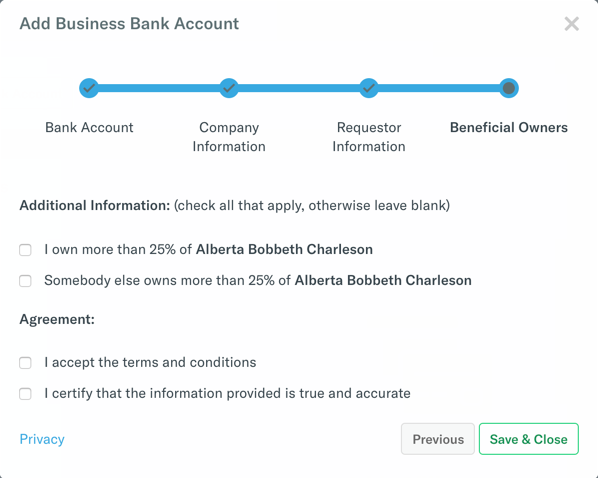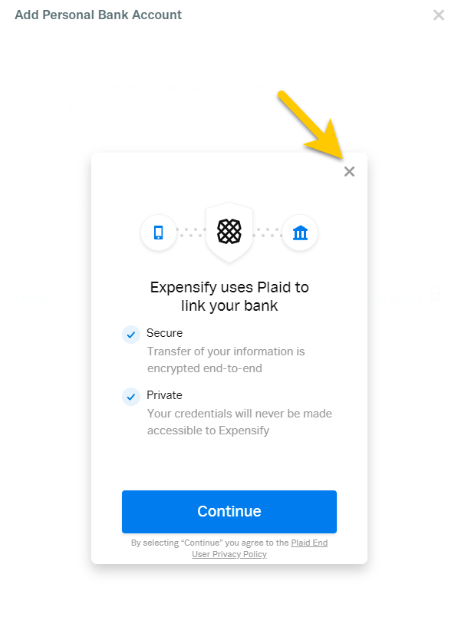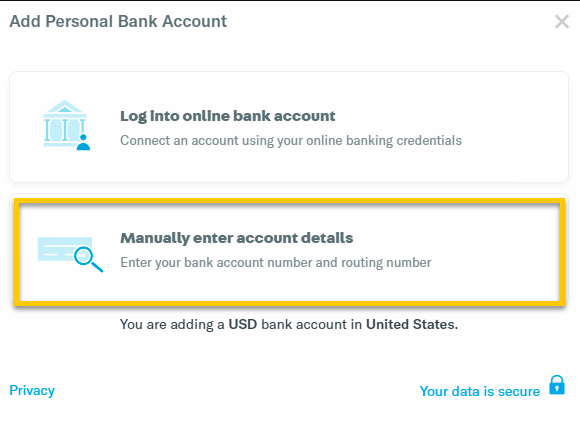Information on Re-Authenticating Bank Account
I recently received an email that we need to re-authenticate our business bank account. When I went in to do this the first step requests information I don't have (and quite frankly, I don't see why you need).
Is there someplace that I can see the list of the information you are asking for in the next 2 steps - I can't get past the first step without gathering this information from other departments. I would like to have all the information gathered before starting instead of getting to step 2 only to have to stop, go searching for more information and come back to start all over again to repeat the process for missing information in step 3.
Best Answer
-
Great question @kimr and @Julia - I like being prepared as well!
Here are the steps and requirements you'll see as you complete the Re-Authentication process. Some of the field may already be populated with information depending on your account.
Company Information
Requestor Information
Beneficial Owners
If your bank isn't integrated with Expensify's risk platform yet, you'll need to select to manually complete the Re-Authentication process rather than selecting the bank directly.
To do this, go to Settings > Account > Payments > Add Personal Bank Account > Log into online bank account, then click the gray "X" within the smaller window:
This will take you to the previous page where you can select Manually enter account details:
Answers
-
@Sheena Trepanier @Nicole Trepanier
Would either of you ladies be able to provide insight on the question above? I am wondering this as well, and need this information as I plan to complete this process.
-
We have also received an email purportedly from expensify asking us to re-authenticate banking info. Do you realize how phishing your email looks. I tried to find where to update this info (other than clicking on the email link) and I have been unable to. The email really should include instructions on how to get to that screen other than by clicking the link.
I'm thinking the problem is that I am not set up as a reimburser, as shown at Settings>Policies>Acme...>Reimbursement. I am however an admin, so I expected to be able to see the option. There is only generic info and "Add Business Bank Account" under the "Business Account" heading at Settings > Account > Payments.
(Alternatively it is somewhere else and I haven't located it.) -
@StephanieL789 Sorry for the confusion with this. Only the Admins in your policy that have access to the withdrawal account will need to update/re-authenticate the details.
They will need to go to Settings > Account > Payments and scroll down to the Business Account area and select Update. Just below that the will also find Shared Business Bank Accounts - here they will be able to see all Admins that have access to the Business Account.
If you continue to have any trouble or questions, please feel free to reach out to concierge@expensify.com so we can share account-specific details with you.