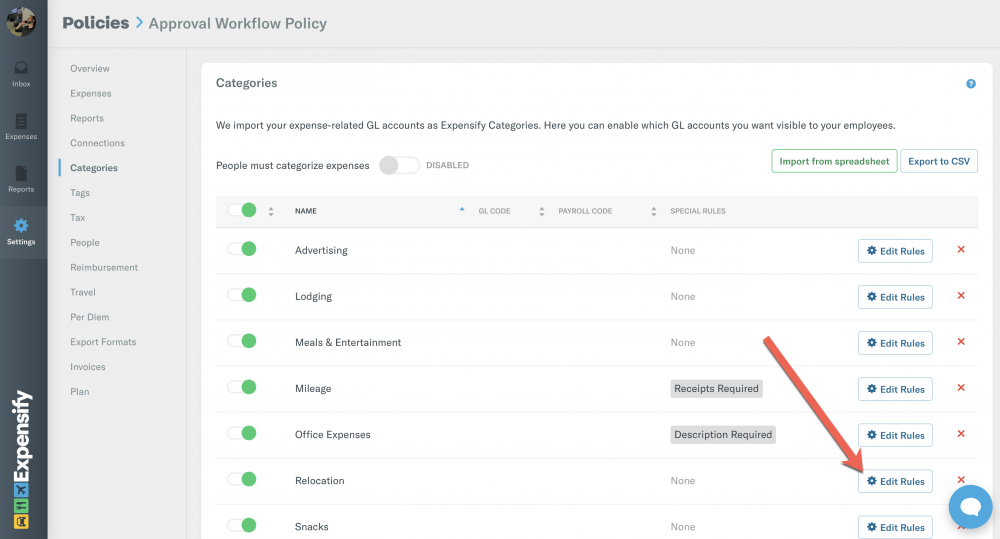New feature: Category and Tag Approvers

Our customers frequently request the ability to further customize their approval workflow for various expense approval needs. One of the most common requests is the ability to add approvers based on the category, department, cost center, project, and other similar details. So we're excited to announce that You can now configure category-based approvers and tag-based approvers in Expensify!
This update will allow you to route expense reports to additional approvers based on the category or tag of individual expenses within a report.
To add a category approver:
- Navigate to Settings > Policies > Group > [policy name] > Categories
- Click "Edit Settings" next to the category that requires the additional approver
- Select an approver and Save
To add a tag approver:
- Navigate to Settings > Policies > Group > [policy name] > Tags
- Click in the "Approver" column next to the tag that requires an additional approver
For more information on how to use this new feature, check out Deep Dive: Category and Tag Approvers.
Comments
-
Will this also be on Report Fields that have drop downs?
-
 Conor Pendergrast Expensify Success Coach - Admin, Expensify Team, Expensify Student Ambassador Posts: 175 Expensify TeamOptions
Conor Pendergrast Expensify Success Coach - Admin, Expensify Team, Expensify Student Ambassador Posts: 175 Expensify TeamOptions@Daveweez Man, David, you're never satisfied 🤣 For now we're not looking at the Report Field, as you can handle that really easily just using the Submits To field. What examples have you used for routing reports based on the Report Fields?
-
This is sooooooo AWESOMEEEEEE!!!!! Thank you guys!!!!! We LOVE EXPENSIFY!!!! Woooooohoooo!♥️
-
@Conor Pendergrast Report Fields are header level, while Tags are line level.
The examples I think of for Report Fields are similar to the ones people use for Tags: Projects, Departments (where you charge a different department than your own), Clients.
Some companies put use dropdpwn Report Fields, instead of Tags if all the items on a report are for that Project/Department/Client.
Its not a showstopper for us. Just asking what the plan was.
-
Thanks for the feedback @Daveweez! We don't have plans currently to add support for report fields, but you make a great point and we'll keep it in mind when we think about future enhancements to this feature.
-
@Sasha Kluger Thanks for your reply earlier. Is there an expected release date for the update regarding reports being auto approved if the submitter is the approver of a category or tag listed on the report?
We've also noticed that when an Admin redirects a report by approve and forward that it no longer follows the workflow of the individual it was submitted to. So when the individual who received the report approves and fowards it goes back to the admin who forwarded it instead of following their approve to. Once we get category and tag approvals in a good place it should limit the number of admin approve and forwards so it won't be as big an issue in the future. Appreciate all your help. These updates will be great for us.
-
Hi @Sdhile2 - Along with the change for category & tag approvers, we changed the logic behind how approval workflows are determined.
When a report is submitted, we generate a list of everyone who should approve that report according to the policy configuration. As a Policy Admin, you still have the ability to forward reports to people not previously specified in the workflow, even if Workflow Enforcement is enabled. But even if the report is routed to someone not previously specified, once that new person approves the report, we'll route it back to anyone from the original list who hasn't approved yet.
-
My Tags are determined by my connection to Quickbooks. How do I set the Approvers per Tag given I don't see the same interface as in the FAQ screenshots?
-
@cpetersen Thanks for the interest in the feature! At the moment the approver feature is limited to set ups with a single level of tag, however, we are working on adding the option for multi-level tags (when you have more than one tag field).
I've added your name to the tracking list so that we can let you know once it becomes possible to set tag approvers in multi-tag setups!
-
شكرا انا في قائمة الانتظار إذن
-
Can you kindly add my name to the list of individuals to notify as soon as the Multi-tag configuration is available? This is also a feature we require.