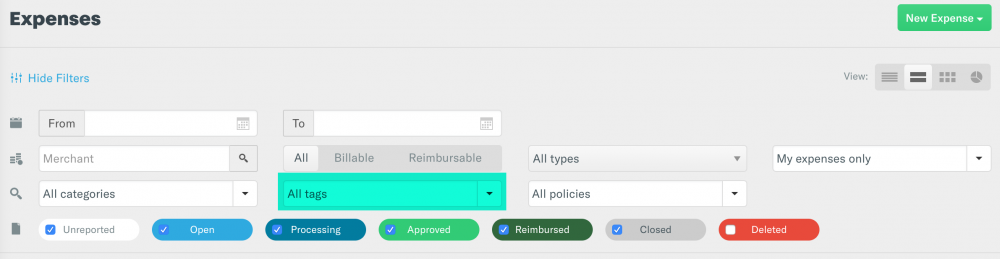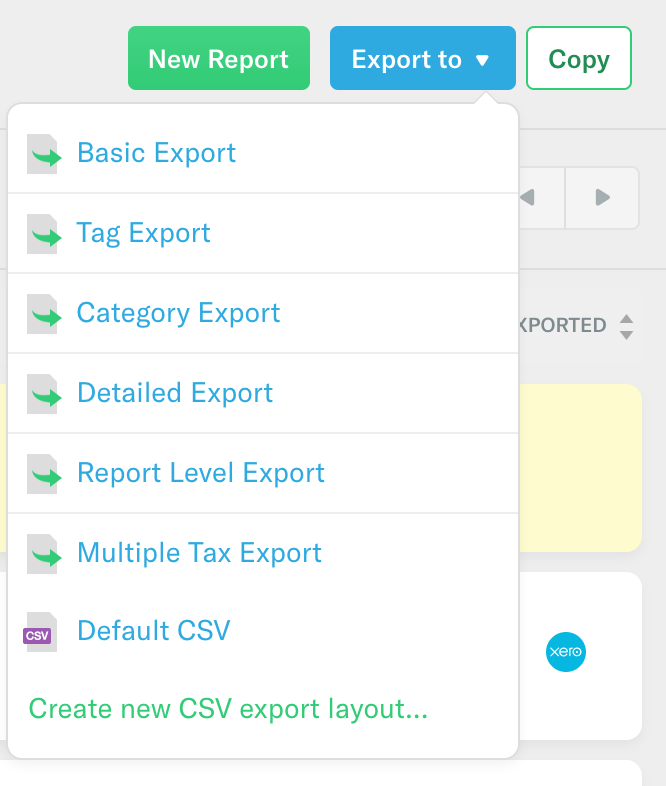Tags: We would like to be able to pull a report for a certain tag.
Tags: We would like to be able to pull a report for a certain tag, but I am not finding this to be possible. What is the point of using tags if you cannot export and sort the information
Answers
-
Hey @KKlaus!
While logged into the web app, you can filter by various tags from the Expenses page:
You can view additional expense analytics by clicking the Pie Chart icon located in the View section in the upper right corner. You can learn more about the Expenses page filters & analytics in this help article.
Additionally, for a more detailed view, you can use a Custom Export Template to Filter and Pivot as much as you like with your expense data! Every user that is part of a Group Policy has access to six default export formats on the Reports page. Using the filtering options on the reports page along with one of these export options will allow you to easily see the data needed.
Each of these exports will email you the report in a CSV file.
If you'd instead like to build your own custom export, check out our Export Custom Reports Guide! You can create custom exports under your Settings > Account > Preferences > CSV Export Formats. This template will be available to the user on whose account it was created. If you need a custom export template that can be shared among all policy admins, this feature is available on the Control plan.