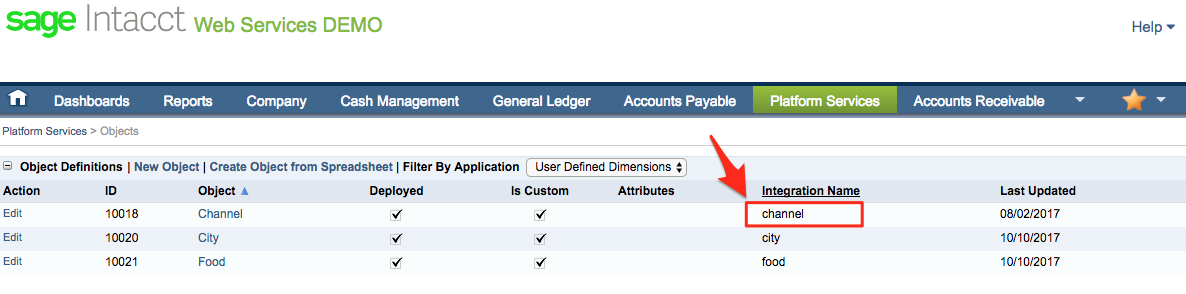Intacct user defined dimension

One quick question, I’m getting the below error when adding a user defined dimension…any thoughts? The integration name is exactly as it appears in Intacct, but I’m wondering if there is some setup in either Expensify or Intacct that I’m missing.
I followed these steps: add any User Defined Dimension (UDD) to your policy by locating the "Integration Name" in Sage Intacct. Note: You must be logged in as an administrator in Sage Intacct in order to locate the required fields.
To find the Integration Name in Sage Intacct, go to Platform Services > Objects > List > Set "filter by application" to "user defined dimensions".
Best Answer
-
@CPAFirm_Wallace The most common cause of this error is a missing permission. Can you confirm which module this dimension has been added to and make sure that the Expensify user or role, depending on your settings in Intacct, has permission for the correct module and for this dimension specifically?
Answers
-
That was it, thank you!
-
@CPAFirm_WallaceYou're very welcome!