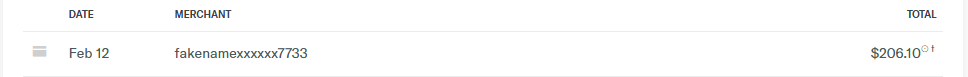Change Information Passed To Quickbooks Online
Hi there,
We connected our Expensify and Quickbooks. The goal is to have the actual employees that made the transaction attach them to the correct project and categorization to reduce bookkeeping time and miscommunications.
We do market research and pay lots of incentives out to our participants. Not uncommon to make 100 some one-time payments in a month to participants in our studies. These come in individually and we need to attach them to a project and category.
An incentive comes into Expensify like so from Paypal:
Whoever paid this person then categorizes it and attaches it to a project. Easy peasy.
The issue comes next when we sync it to Quickbooks. The system correctly "finds a match" and pulls up all of the $206.10 payments trying to match them with Expensify reported expenses. Like so:
The issue is that these could be payments that were made across multiple projects! So I cannot tell which of those payments went to Austin by the info given under "Matching records found". You can tell by clicking the "Expense 71247974NR" link, but that is really cumbersome to do for 100 of these at once and eats up all the efficiency of having this system. Expensify doesn't seem to pass through the "merchant" line that would include the name.
Is there a way to customize the information that Expensify passes through here so that when I click "find match" it would include the merchant line for all expenses that "match" instead of just the Expense 71247974NR linke?
In writing this it has also occurred to me that this may not "matter". The payment being specifically attached to the name is not a big deal, unless I am missing some accounting reason that would be a problem. As long as we pay attention and only match incentives to the right cost, this should still reconcile as any $206.10 payment in QBO could be consider the same generic "incentive".