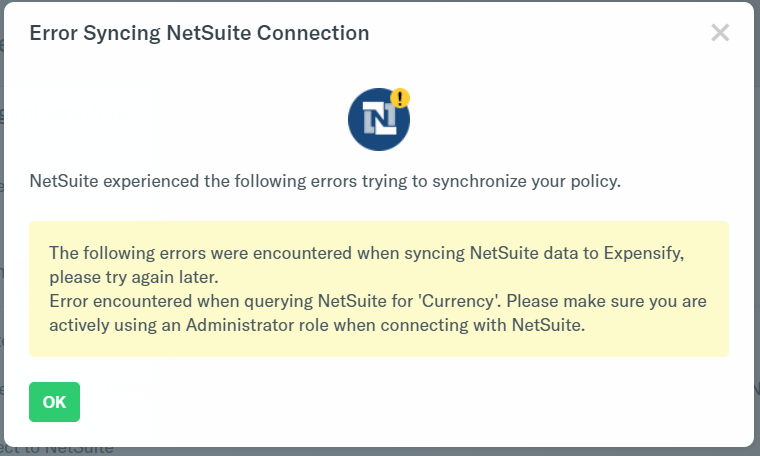Error Syncing with NetSuite
I'm getting the following error when syncing with NetSuite but both NetSuite and Expensify only have one currency at the moment. Any ideas on how to fix this error?
Answers
-
Hi @andrewhulse! This error happens when you have a NetSuite OneWorld account but you don't have multi-currency enabled. Not having this enabled means that the integration doesn't have permission to see the currencies. Even though you are only using a single currency, you can enable this feature and not create any additional currencies. Let me know if you have any questions!
-
@Nicole Trepanier the NetSuite account I'm using is actually not a OneWorld account. But I went ahead and tried enabling Multiple Currencies and it's still not working.
-
@andrewhulse could you confirm that you are using the Administrator role when connecting with NetSuite and that it has full edit permissions?
-
@Sonia Liapounova yes I'm using the NetSuite admin role
-
@andrewhulse this "Error encountered when querying NetSuite for 'Currency'. Please make sure you are actively using an Administrator role when connecting with NetSuite" is definitely solved by enabling multi-currency in NetSuite and then adding the currency list permission to the Expensify integration role. We haven't seen any other instances of this error that aren't solved by taking this route.
Note that if you disable multi-currency and then later edit the integration role in any way, it may remove the currency permission necessary to bypass this error.
To make sure we're clear, is the integration role still displaying the currency permission when you view it now? If you continue to have trouble, can you reach out to Concierge@expensify.com and send over a screenshot of the integration role's permissions to confirm also referencing this error?