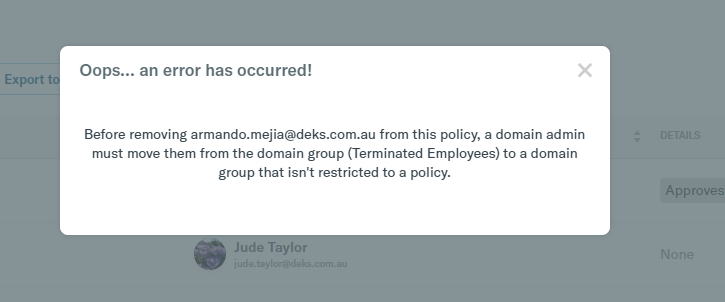Terminated Employees
Hi
I have set up a new domain group called Terminated Employees - but to keep these people separate from the main policy, I need to set up a new policy. When I go to do this it asks me to choose a charge
I want to clarify, that if I move ex-employees to the this domain that there will be no monthly charges for them. (they do not transact)
Thank you
Jude
Answers
-
@Jude - Ah, there's actually a more straightforward way to do this. Rather than creating a whole new policy, you can simply create a new group within your existing domain and remove those users from your existing policy.
You can create a new domain group under Settings > Domains > [Domain Name] > Groups:
I would suggest naming this group Terminated Employees, and then you can add users to that group and manage them from there.
Then, you can delete those users from your existing policy so that they're not intermingling with existing employees. Their report history will remain intact and you can manage them from the domain group without them being a part of your policy.
You can remove users from a policy under Settings > Policies > Group > [Policy Name] > People by ticking the checkbox next to their name and choosing Remove.
Hope that helps!
-
Hi Maddy
Thank you.
I have done as you suggested but I now get the following error.
Please advise what I should do.
Thanks
-
 Sheena Trepanier Expensify Team, Approved! Accountant, Expensify Student Ambassador Posts: 1,362 Expensify TeamOptions
Sheena Trepanier Expensify Team, Approved! Accountant, Expensify Student Ambassador Posts: 1,362 Expensify TeamOptionsHi @Jude, I just saw this post, so please ignore my response on your other post that is a duplicate of this one. In the future, it's best to only create a single post for each question so that the Support Team and other customers don't get turned around trying to help.
The error you shared means the Terminated Employees domain group you created has policy restriction enabled. In other words, members of that group are restricted to a single policy, but you're trying to remove them from the policy you're restricting them to.
If you head back to Settings > Domains > [Domain Name] > Groups > Terminated Employees group, you can lift the policy restriction and then safely remove termed employees from their existing policies. (below)
Click the green toggle next to Restrict primary policy selection and then Save the settings. After that try to remove the employee again and you should be all good. Let me know if that's not the case!
-
So if I create a new Terminated Employee group within our existing Domain, then remove them from the policy they were on when active, and add them to the new Terminated Employee group, will I be able to view all of their reports (including Open, Processing, Approved, Reimbursed, and Closed)?
-
Hi @jan_o
That is correct. You will still be able to access your terminated employee's reports while revoking access to the policy. I hope this helps answer your question. Please let me know if you need anything else. Cheers!
-
Will we be charged for the new "Terminated Employees" group?
-
Hey @jan_o
If you deleted the user from your Domain Members list, you should not be charged at all as their account is fully closed. However, if their account is still open and reports are still being processed, approved, exported, or reimbursed then you will still be charged for these users no matter what group you have moved them into.
If you have a user you are questioning for billing, please reach out to our Concierge and let us know a few examples. We can confirm which actions might be causing the billing or help you understand anything else that happened.
-
I was just wondering the best practice for off-boarding terminated employees from Expensify, and still be able to view their past reports?
-
Great question! My colleague, @Sheena Trepanier has written a really excellent walkthrough, here.
Take a look!