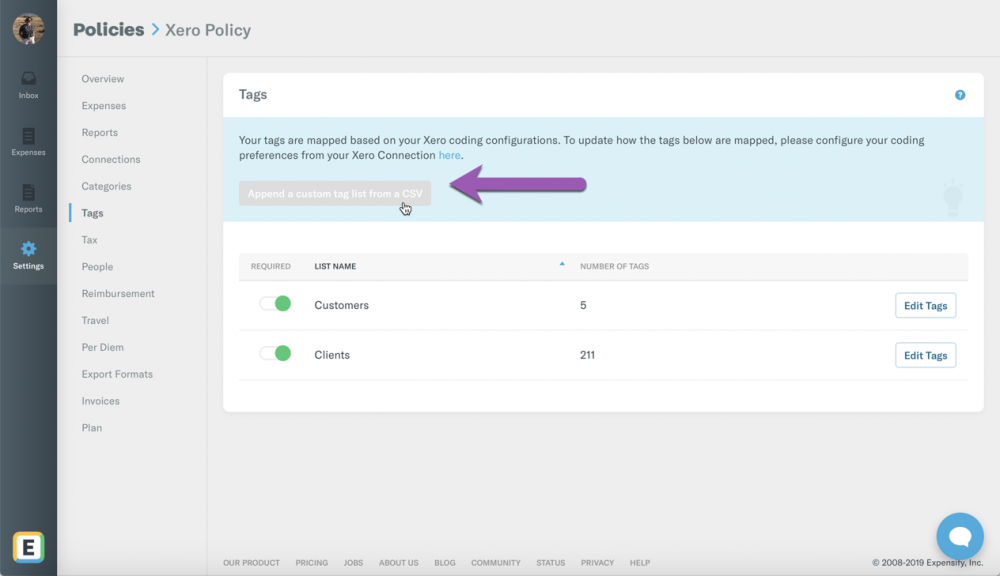How To: Upload your Accelo Project Codes as Tags in Expensify

Once you have connected Accelo to Expensify, the next step is to upload your Accelo Project Codes as Tags in Expensify.
If you have a direct integration in place with Xero or QuickBooks Online, you’ll need to upload your Project Codes by appending your tags.
Go to Settings > Policies > Group > [Policy Name] > Tags and click on “Append Tags” to upload your Project Codes via a CSV:
Related Articles: